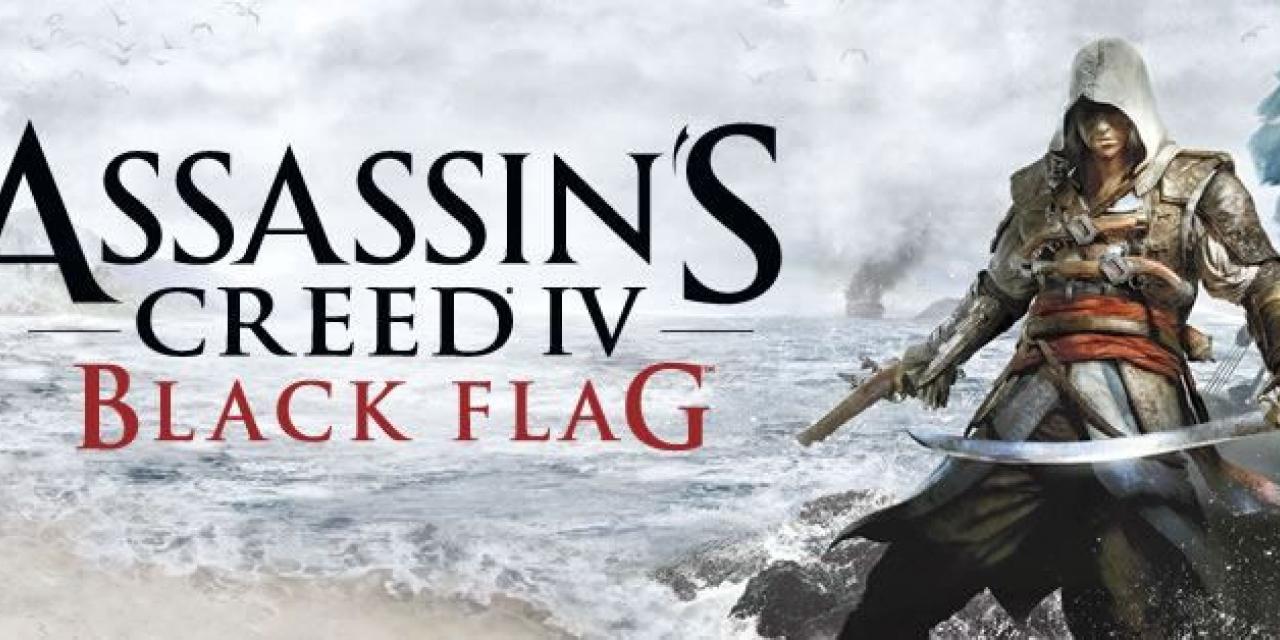
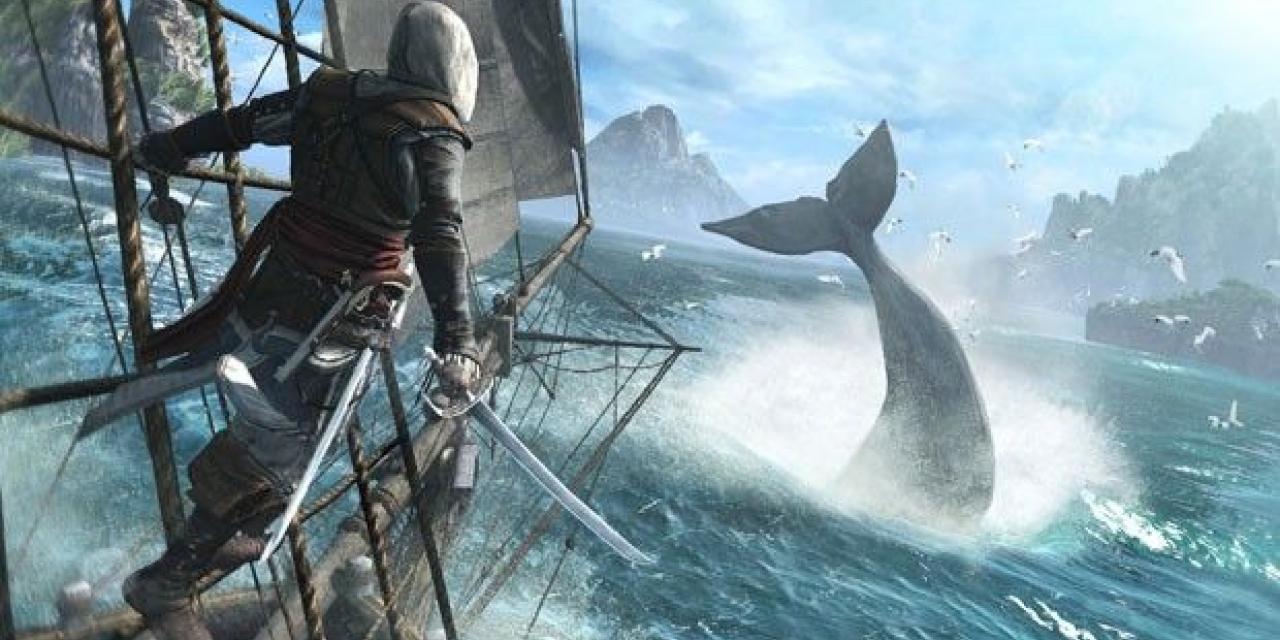
Ubisoft fixed the windowed mode bug for some players with the latest update 1.08, as the game could only be played and started in windowed mode. However, a bigger problem has arisen since then! Since this update, the DLCs are not activated and Kenway's fleet is not loading, causing you to get stuck in the "Infinite Loading Screen.
With the DLCs, I noticed that sometimes all of them are missing and occasionally only some specific ones. Those who own the Time Saver: Technology Pack and Time Saver: Resources Pack will find that after Sequence 3, Memory 04, they do not receive any plans or resources.
Copy the file AC4BFSP.exe into your game directory.
For Steam: ..\Steam\steamapps\common\Assassin's Creed IV Black Flag
For Ubisoft: ..\Ubisoft\Ubisoft Game Launcher\games\Assassin's Creed IV Black Flag
Overwrite the existing AC4BFSP.exe with the downloaded one, and now you are almost done.
You just need to disable automatic updates!
File information
File name: AC4BFSP_v1.07.zip
File size: 17.62 MB
Mime type: application/x-dosexec; charset=binary compressed-encoding=application/zip; charset=binary








