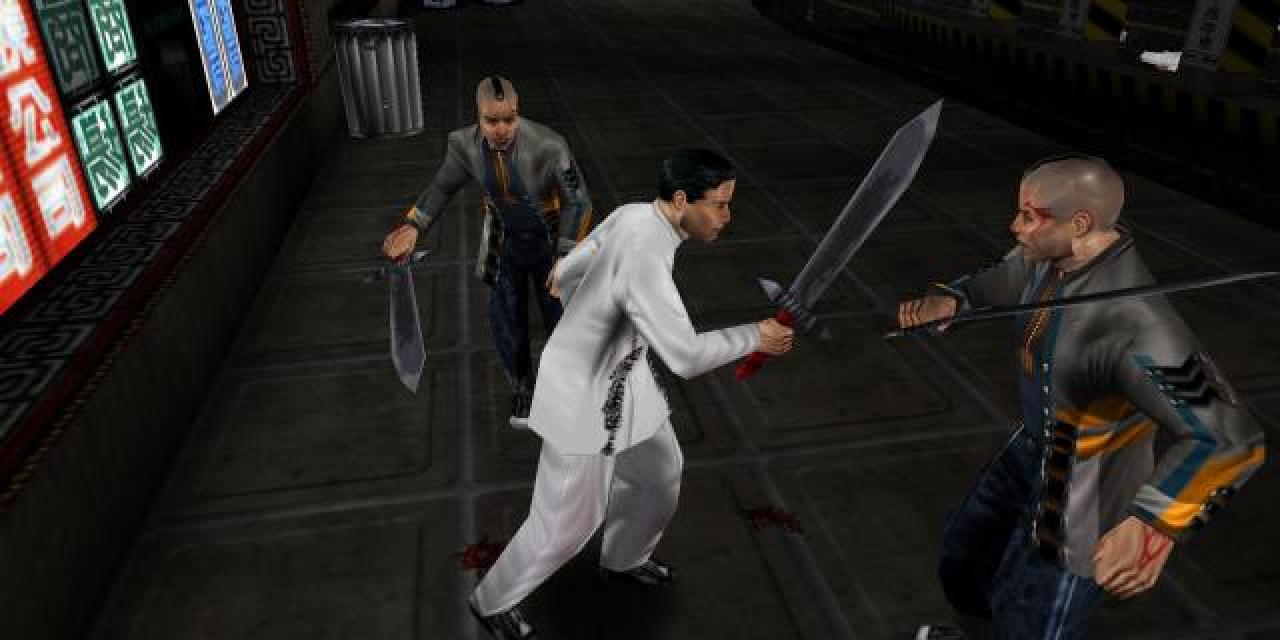

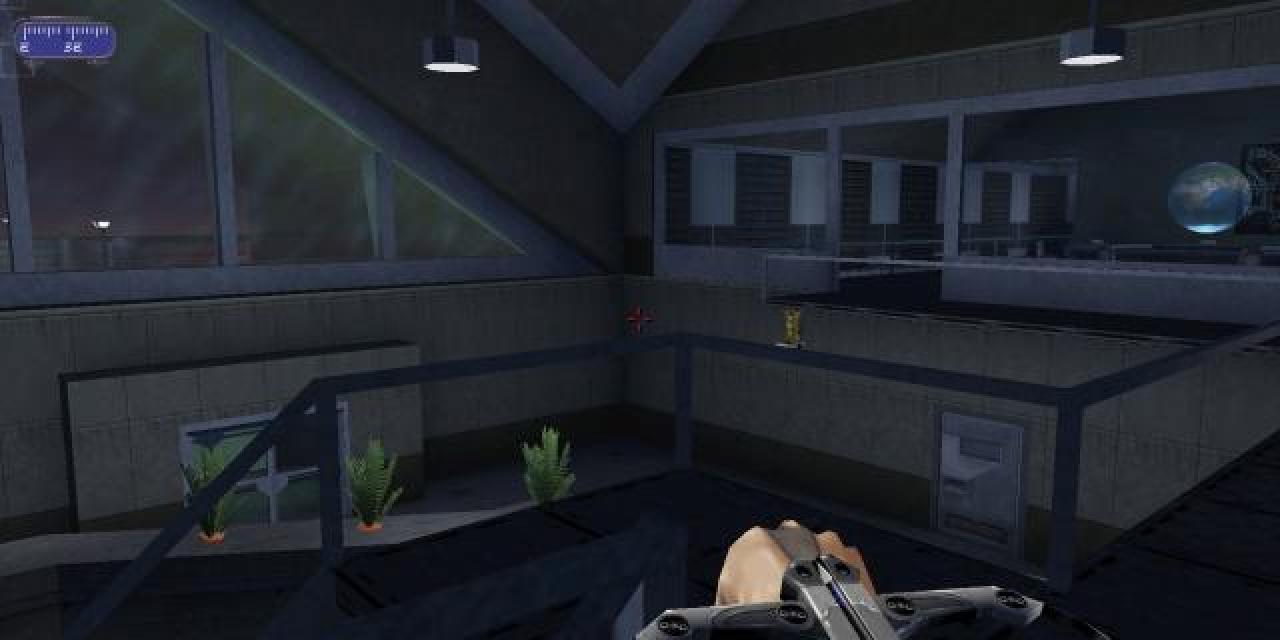
- PC
Walkthru
All Weapons and All Objects of the Scenario
Go to the main option panel. Position the mouse pointer onto the top left of the screen. Press the Alt Ctrl C keys at the same time. The animation of the mouse pointer should stop at this point. Use the numeric keypad to type in 3615 then hit Enter also on the numeric keypad. While you are typing you should see the numbers appearing on the top left of your screen. After you hit Enter the animation of the mouse pointer should resume. You are now in Cheat Mode.
Now once you are in Cheat Mode go to the normal 3D game view. From here you can press CtrlT to all the weapons and set all of your parameters to their respective maximums. This also gives you all of the objects of the scenario although they will still appear in their normal locations you will be carrying exact copies. Important Note: dont press CtrlT while in one of the 2D panels or while you are swimming.






