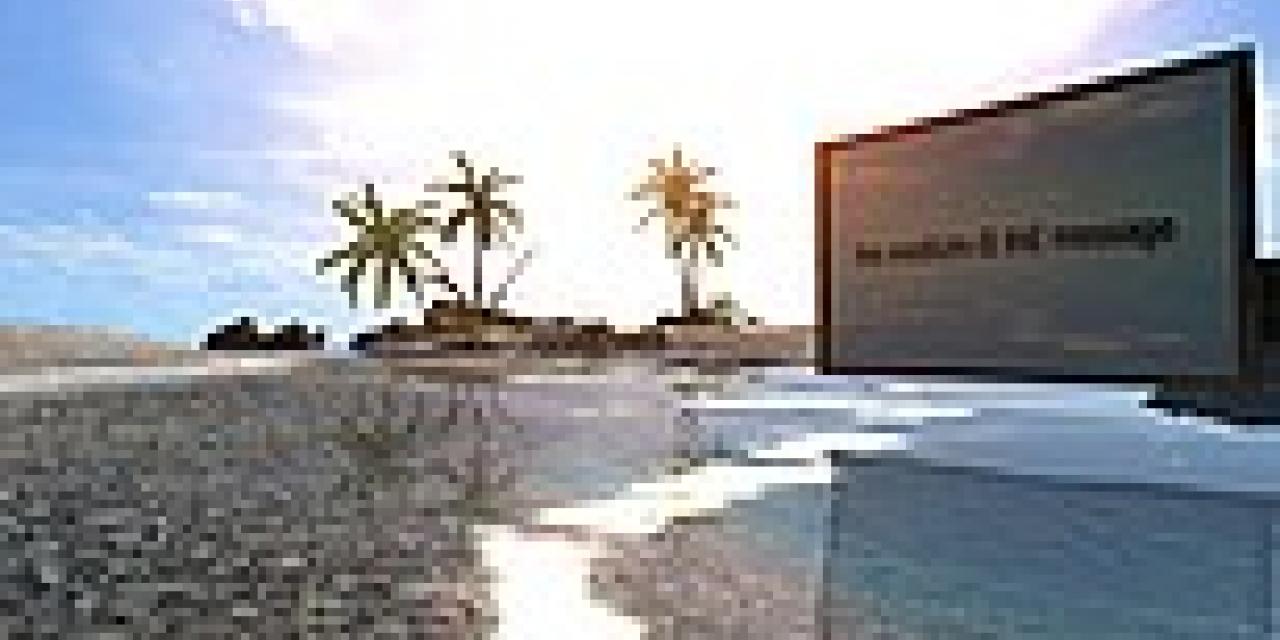
- PC
Various cheats
Move the DevMode.lua file to the main FarCry Directory overwritting other file.
Start game by adding the '-devmode' parameter, in game - use the following hotkeys:
F4 - Toggle No Clip Mode
F2 - Move to Next Checkpoint
o - Gives 999 ammo
p - Gives all weapons
F9 - Save Current Position
F10 - Load Current Position
F11 - Toggle Extra Information
F1 - Toggles FirstPerson/ThirdPerson Camera Modes
BackSpace - Toggle GodMode
= - increase speed
- - decrease speed
F5 - Default Speed
Console Codes
Press to access the console, then enter the following:
giveallweapons=1 All Weapons
giveallammo=1 Ammunition
godmodecount=1 God Mode
Change name color
At the character selection screen where you enter your name, type one of the below for different colored letters: 0 = Black
1 = White
2 = Blue
3 = Green
4 = Red
5 = Light Blue
6 = Yellow
7 = Pink
8 = Orange
9 = Gray








