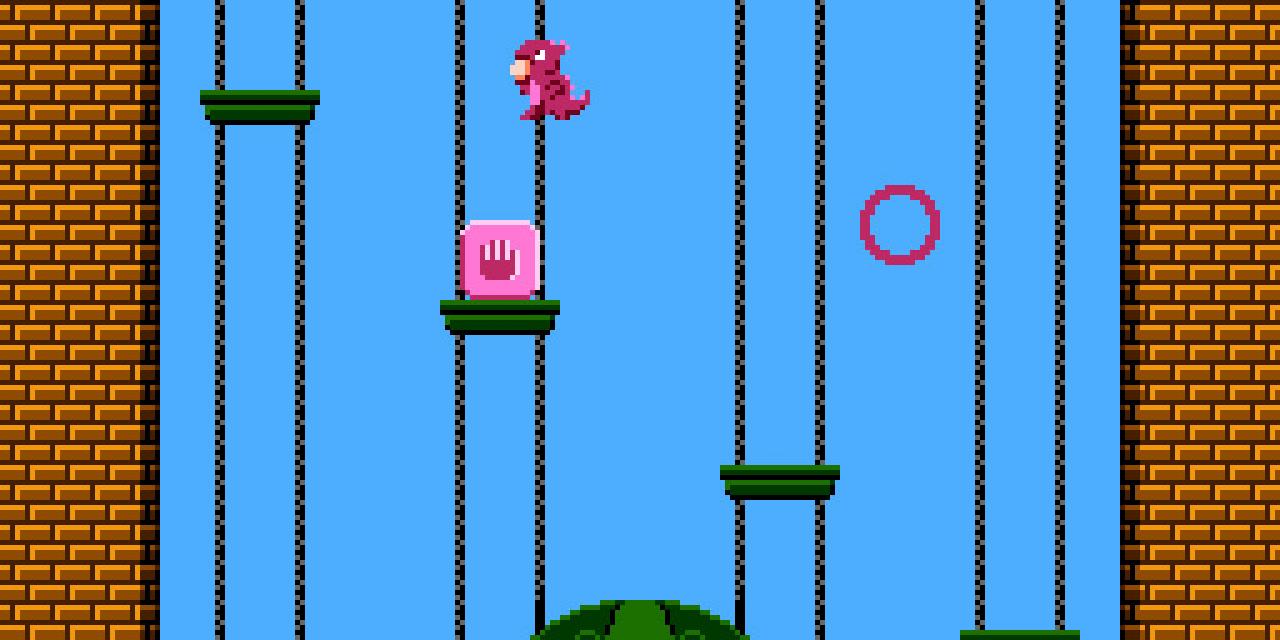
- PC
Big Head Mode:
To give your lizard a big head while in-game, hold up on the directional
pad then press A to jump, then let go of the directional pad. Now hold
down on the directional pad then press A to jump.
After repeating these two combinations three times, a chime will be heard
and your characters head size will change.
To revert to a regular-sized head, simply repeat these steps.
Diagnostics Zone:
To enter Diagnostics Zone, pause the game, then on the directional pad
press and release down, up, then left. Afterwards press and hold left
on the directional pad while pressing select.
If done correctly you will be warped to a Diagnostics Zone room, where
you can look at game statistics, change coin and flag statuses, as well
as change your lizard.


