- Xbox 360
| Virtual Credit Card / Money Cheat: This cheat works similar to a credit card, funds are available to your Sims just after entering the code, and money they are paid is deducted to repay the debt. From the Neighborhood view select a Household Lot or Family and name it. Press [CTRL] [SHIFT] [C] to go to the command line. let's assume your family name is nightlife, at the command line type familyfunds nightlife 100000, this will give the Sims 100,000 Simoleans. In the future, additional funds can be added in a similar fashion by typing familyfunds 5000, or familyfunds -5000 to repay. Cheat Codes: NOTE: Codes are CASE SENSITIVE.
|
March 6, 2006 - 8:15am






