

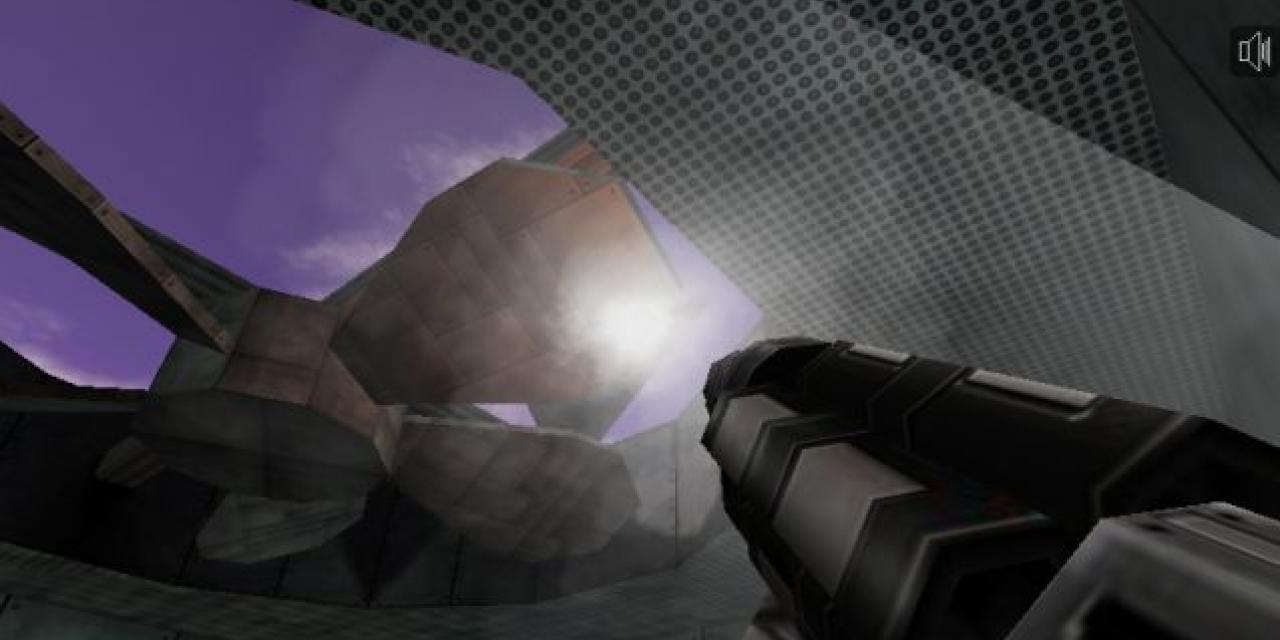

Phosphor is a browser based 3D multiplayer FPS game that uses shockwave and is one quick way to get yourself fragging in seconds.
The game is currently in its beta stages and may give users some problems if they use Firefox, although we tried it and enjoyed it with that particular browser.
A DeathMatch mode guaranteed hours of fun for multiplayer addicts while you can try the game out on your own although there is no single player mode, you just wonder the map and familiarize yourself with it in order to prepare for the mayhem that is the multiplayer mode.
The author has created specific instructions on how to login to a network game while it is also very easy for people to run their own server; all that through your browser.
Setting up Multiplayer Sessions
Simplest (Method A):
1. Run one instance of the game with Network Mode = Server (commonly known
as the session Host)
2. Set the Network Mode of the other machines to Client and enter the IP
address of Server machine for each. If all machines are within the same
house or office, use the local IP address (LAN)
3. Start the Server instance first. The Clients should connect within a
couple of seconds upon clicking Start, if things are working.
Running a public Server (Method B):
1. On the Server machine, enter a Server Name, and check Publish. This
will cause the Server to ping a Lobby application (running on the Web
server) periodically during the game with game session statistics (players,
frags, etc).
2. When the client instances click Refresh on the Global Server browser,
it will display a list of all Servers currently running that are "Published"
(in theory, never tested this beyond 3 Servers, will soon find out)
3. Clicking on one of those Servers will populate the IP and Port fields.
If the server is password protected, you will need to enter it yourself.
4. This arrangement assumes the Server has a valid internet IP; or if it
is behind a NAT device like a router, it should have the listening port
(default 1626) forwarded to it. UDP doesn't work if the Server is behind a
NAT, haven't figured out why, but I would recommend keeping UDP un-checked
in all cases (meaning uses TCP protocol).
Running a LAN server (Method C):
1. Preferably use Method A, just enter the LAN IP of the Server.
2. Or try the LAN Client, LAN Server selection. What this tries to do is
list published Servers that have the same Internet (WAN) IP as the browsing
Client instance, and connect them via their local (LAN) IP addresses. Might
not work at all except for simple LANs with a single router/gateway, typical
in a home or small business. I'm open to suggestions on better ways for
doing this (maybe a TCP broadcast? Anyone get something like that working?).

