
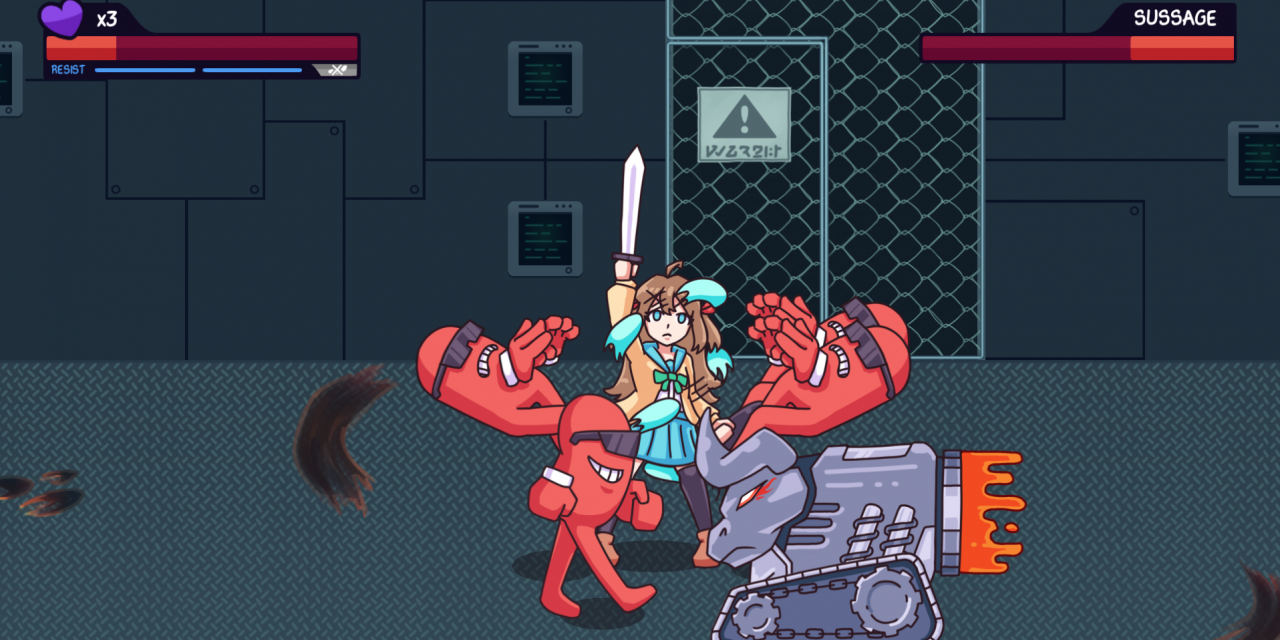
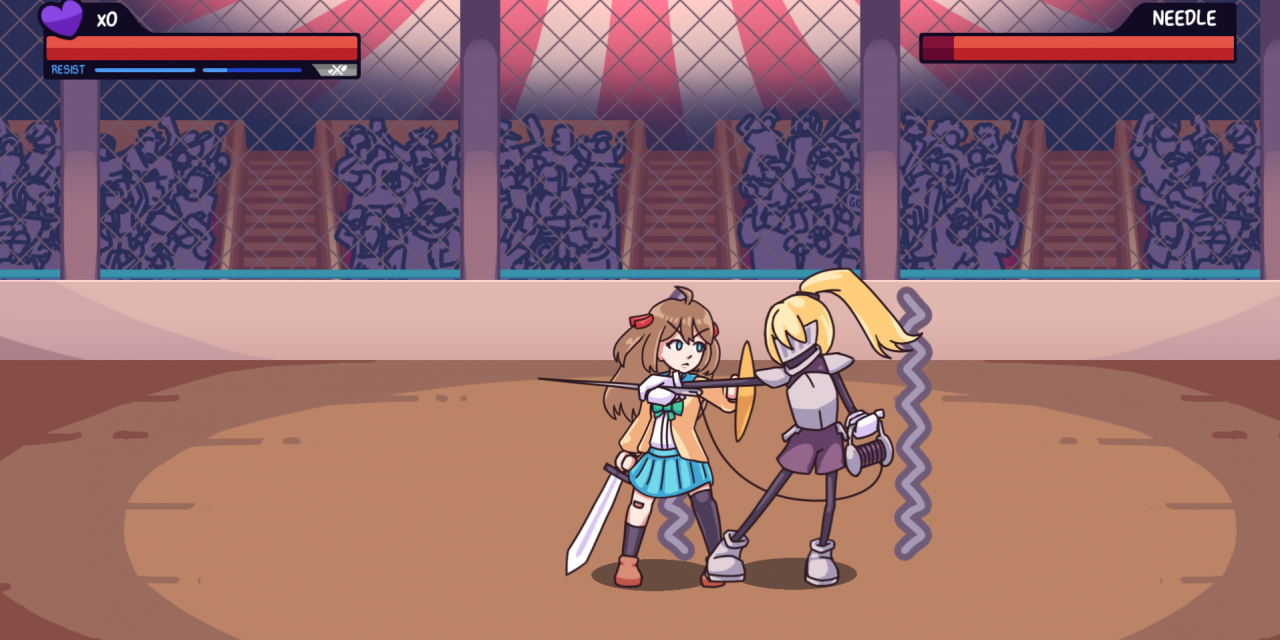

AI Senshi Neuro-sama is a 2d "beat'em up" videogame featuring Fun AI we all know and love, all hand-drawn sprites & animation, all original soundtrack, five action-packed stages and a wacky adventure inspired by Neuro's antics.
Key features:
- Play AS Neuro-sama!
- Meet new friends on your journey and call them to help you in a pinch.
- All hand-drawn Full HD graphics.
- All original soundtrack consisting of 10 tracks.
- Two modes - Story and Arcade.
- Both keyboard and gamepad support without additional setup.
- Full English and Russian translations available out of the box.
- Users can make their own shareable translation packs for the story.
Estimated System Requirements:
- Processor: x86_32 with SSE2 or x86_64
- Graphics: GPU with Vulkan 1.0 support. A dedicated GPU with Vulkan 1.2 is recommended
- RAM: 4 GB (8 GB is recommended)
- Storage: 300 MB for the game itself, user data will be stored on your system's OS drive and may take up additional storage space.
- OS: Windows 10 or Linux distro released after 2020 is recommended, however, operating systems as old as Windows 7 and some 2016 Linux distos may run the game without major issues.
WARNING: On the first launch, the game will display a black screen/window for a few minutes. This is normal behavior, as the game is generating necessary cache and creating userdata folders. Any subsequent launches should be much faster.
Install Instructions:
Windows: Extract the archive to the desired path, then launch "aisns.exe" file.
Linux: Extract the archive to the desired path, then launch "aisns.x86_64" file.
Make sure the game has all appropriate filesystem permissions.
WARNING: On the first launch, the game will display a black screen/window for a few minutes. This is normal behavior, as the game is generating necessary cache and creating userdata folders. Any subsequent launches should be much faster.


