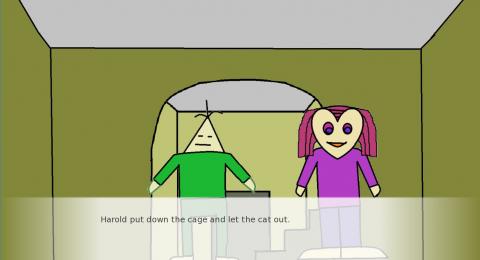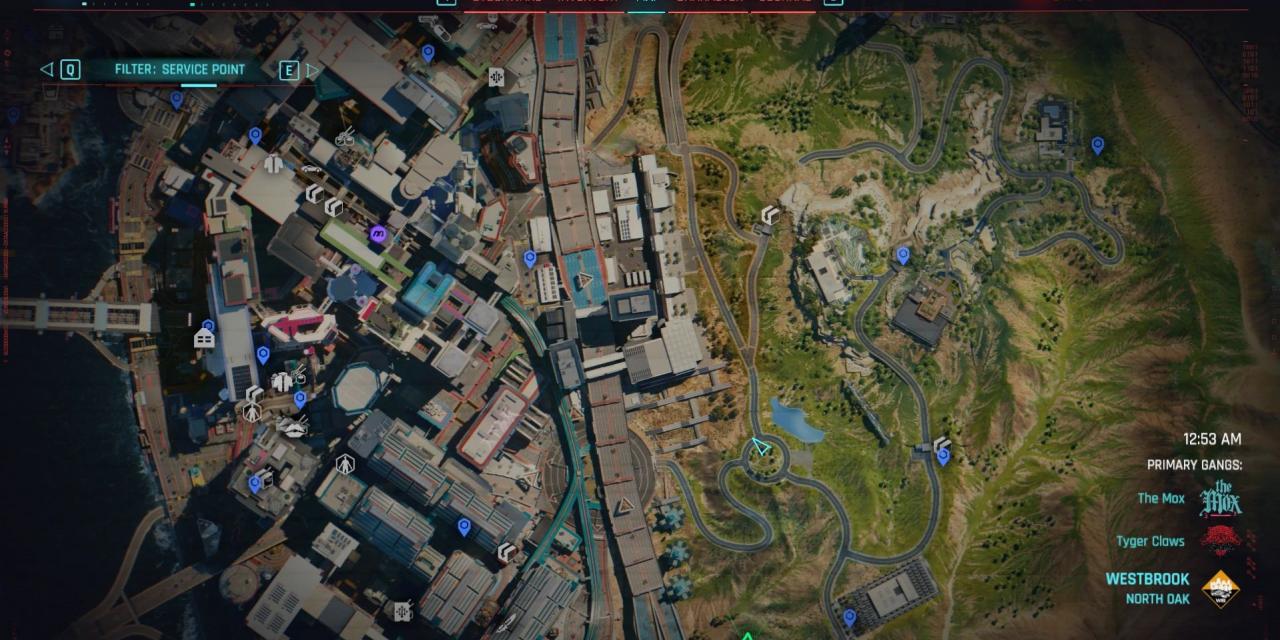

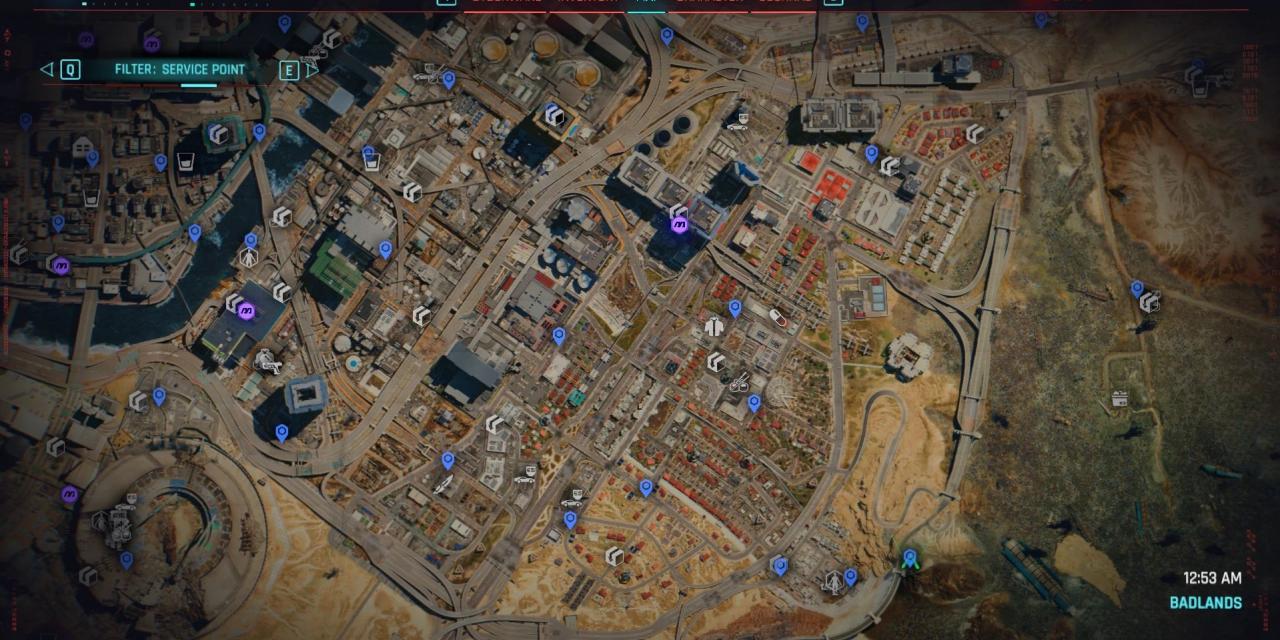
Replaces the default map with a Detailed High-Res 2D Render of the actual map.
Resolutions
4k || 4096 x 4096 pixels
8k || 8192 x 8192 pixels
16k || 16384x16384 pixels
32k || 32768x32768 pixels
Higher resolutions can add loading times when opening the map. Check which best fits your hardware/specs.
How To Install
- Download the zip from the Files tab on this page.
- Extract the zip
- Copy the archive folder from the extracted zip into your Cyberpunk 2077 installation folder.
- There now should be a file called "RealisticMap4K.archive" (Can be named differently depending on the resolution you downloaded)
- Enjoy!
Important: If you're switching between resolutions, make sure you delete the other ones and only keep the one you want.
How To Delete:
- Head to "Cyberpunk 2077\archive\pc\mod"
- Delete the file that is called "RealisticMap4K.archive"
File information
File name: Cyberpunk2077_RealisticMap_4k.zip
File size: 15.33 MB
Mime type: application/octet-stream; charset=binary compressed-encoding=application/zip; charset=binary
File name: Cyberpunk2077_RealisticMap_8k.zip
File size: 61.07 MB
Mime type: application/octet-stream; charset=binary compressed-encoding=application/zip; charset=binary
File name: Cyberpunk2077_RealisticMap_16k.zip
File size: 238.41 MB
Mime type: application/octet-stream; charset=binary compressed-encoding=application/zip; charset=binary
File name: Cyberpunk2077_RealisticMap_32k.zip
File size: 930.92 MB
Mime type: application/octet-stream; charset=binary compressed-encoding=application/zip; charset=binary