
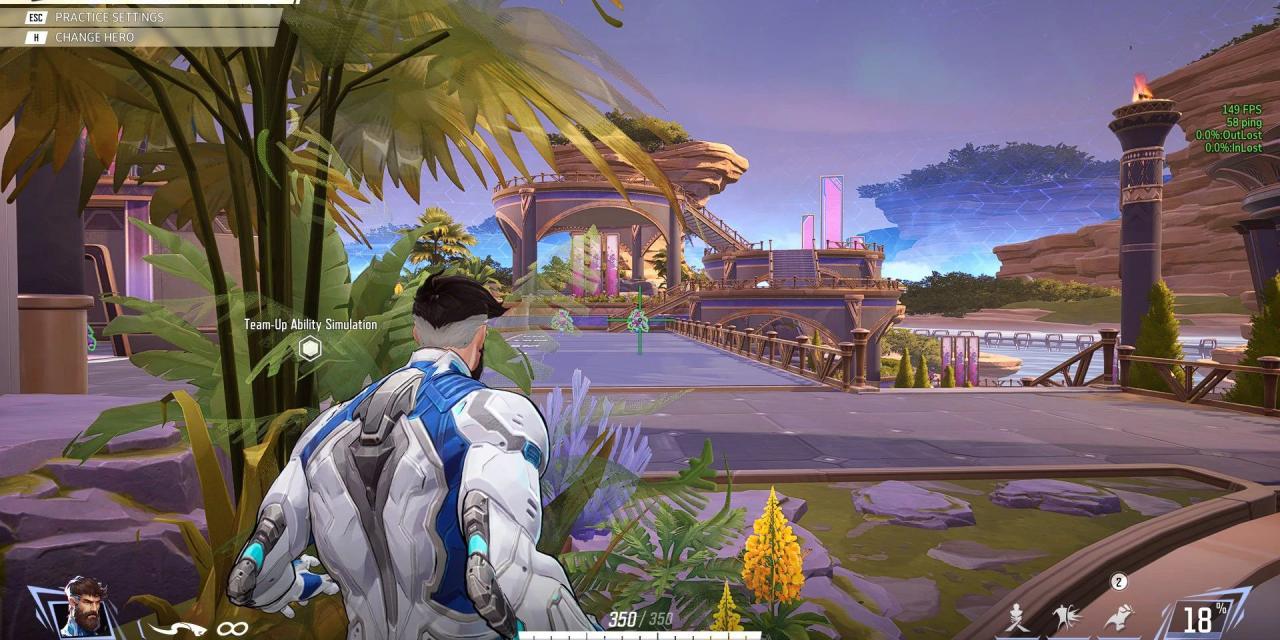
This FPS Boost mod improves performance by optimizing graphics settings while maintaining an acceptable level of graphics quality.
Likely the only FPS Boost mod that truly works, without a bunch of random, useless commands.
Key Features:
- No changes to Engine.ini: Ensures compatibility with updates (which won't affect graphical settings).
- Not a "Potato mode": Graphics remain at an acceptable level.
- File size under 5 KB: Lightweight and fast.
- Clear functionality: The mod's actions are explicitly described below.
- All commands are provided by the developers: No dubious solutions or non-working commands.
Warning. I noticed that some people have started recommending the "Disable mouse acceleration" (mouse_P.pak, formerly mouse.pak) mod. This mod does not work, and its author refuses to acknowledge their mistakes. Please avoid using this mod. I have already submitted a report with all the evidence, but the moderators have not checked it yet.
I remind you that all acceleration is disabled in the game files by default. If you are convinced that it is still present, please ensure that it is not enabled in the Windows settings, and after that, please record a video where the acceleration is clearly visible. This way, you will help to localize the problem for its subsequent resolution.
Installation Instructions
- Navigate to %LOCALAPPDATA%\Marvel\Saved\Config\Windows
- Open the downloaded archive and move the Scalability.ini file into this folder. Now, you should see two files in the folder: GameUserSettings.ini and Scalability.ini.
- Next, open GameUserSettings.ini and ensure that the graphics settings are set to the minimum values as follows:
sg.ViewDistanceQuality=0
sg.ShadowQuality=0
sg.PostProcessQuality=0
sg.TextureQuality=0
sg.EffectsQuality=0
sg.FoliageQuality=0
sg.ShadingQuality=0
sg.ReflectionQuality=0
sg.GlobalIlluminationQuality=0
sg.AntiAliasingQuality=0
In the game it looks like this.
That's it! You can now launch the game and enjoy stable high FPS!
Mod Functionality
- Completely disabled all shadows
- Reworked lighting
- Used textures with slightly lower resolution
- Reworked the LOD system and its components
- Disabled all unnecessary post-processing effects (Vignette, bloom, etc.)
- Disabled fog
- Reduced the number of various particles
- Reworked the destruction system
Despite all the changes, you can still adjust the graphics settings directly in the game. (In some cases, you may need to restart the game for the changes to take effect.)
File information
File name: MarvelRivals_FPSPerformanceEnhancer_v2.0.zip
File size: 832 B
Mime type: text/plain; charset=us-ascii compressed-encoding=application/zip; charset=binary
File name: MarvelRivals_FPSPerformanceEnhancer_v2.0_shadows_not_optimized.zip
File size: 775 B
Mime type: text/plain; charset=us-ascii compressed-encoding=application/zip; charset=binary








