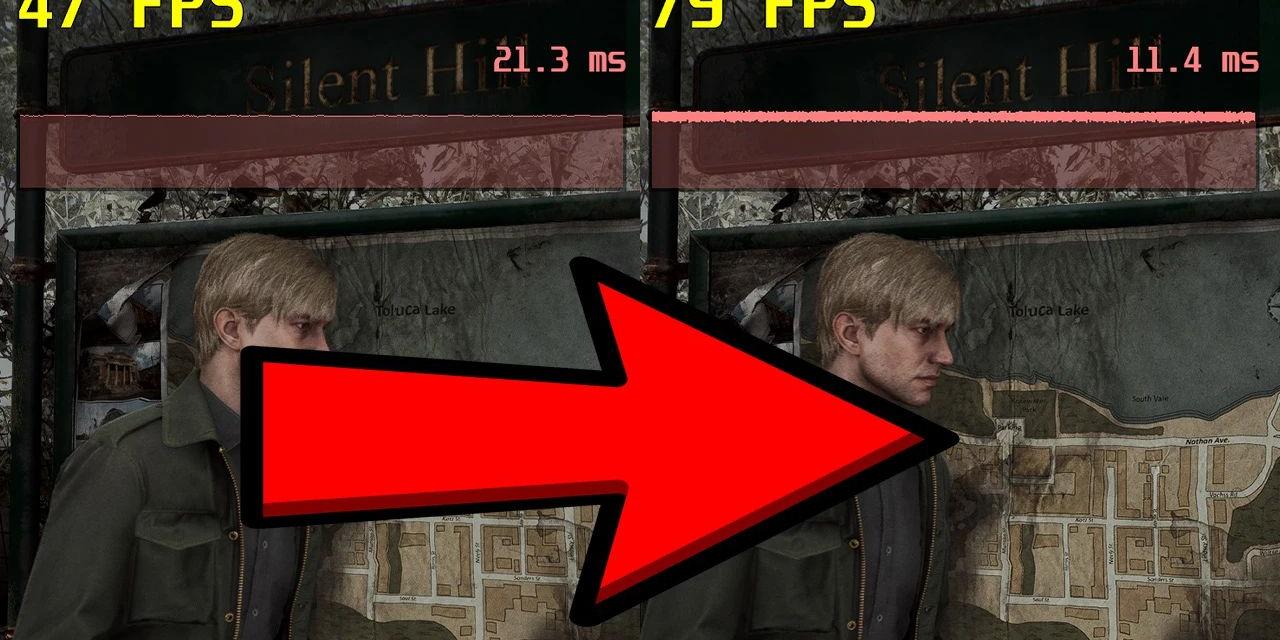
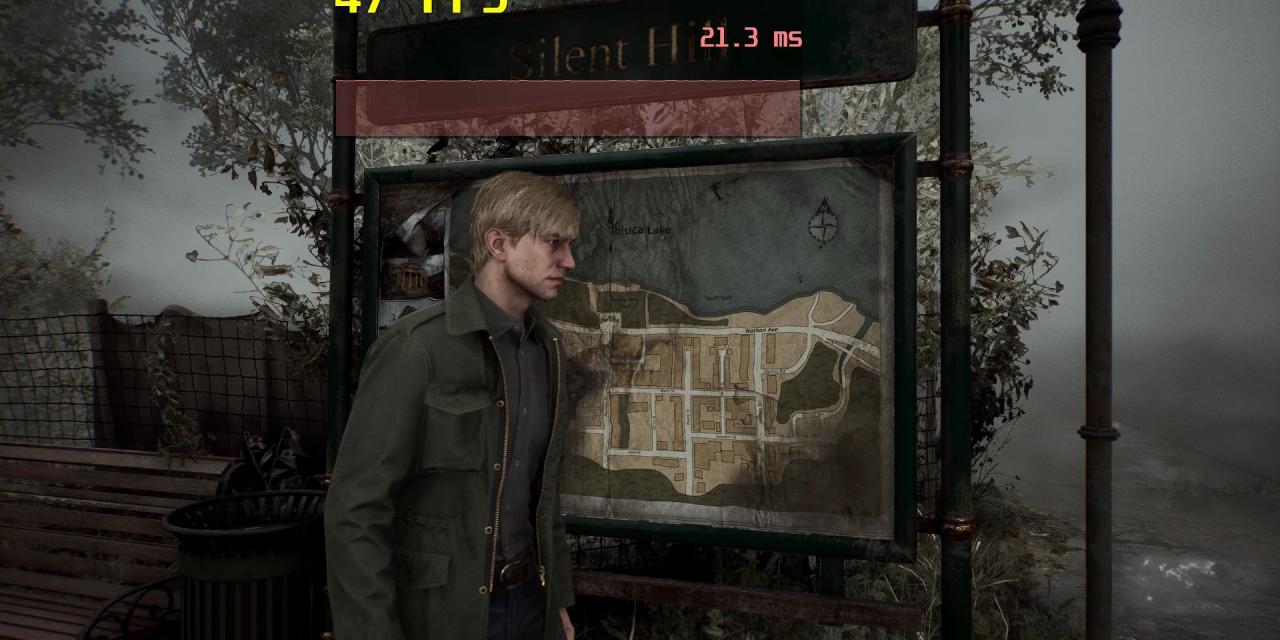
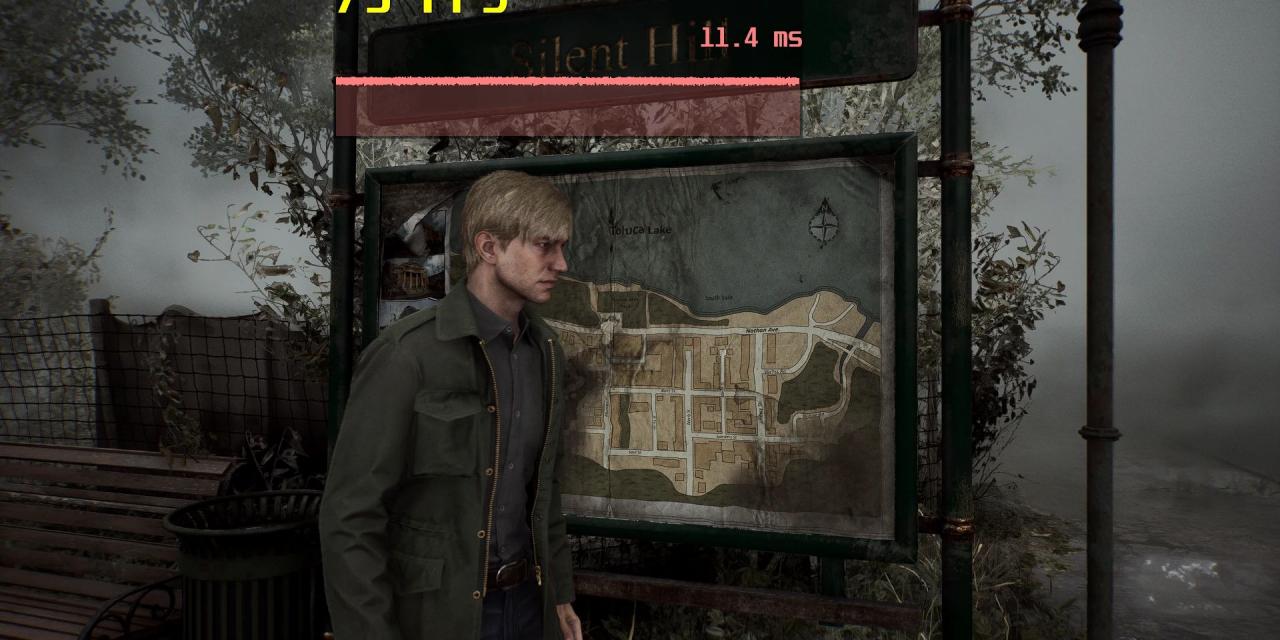
Optimized tweaks + FSR 3 Frame Generation + Better frame times.
Almost no decrease in visual quality. Tweaks and fps cap reduce stuttering.
0) Download one of the Main files you need
1) Extract Engine.ini to your C:\Users\YourUserName\AppData\Local\SilentHill2\Saved\Config\Windows and replace default one
2a) If you're using Vsync, enable it in NVIDIA Control Panel (or AMD Control Panel):
https://i.imgur.com/wrryTae.jpeg
2b) If you're not using Vsync, limit fps in NVIDIA Control Panel or RivaTuner (or AMD Control Panel):
https://i.imgur.com/46xa9q5.jpeg
3) Make sure the game runs in DirectX 12 mode by adding -dx12 parameter in created Shortcut Target (or Steam Launch Options):
https://i.imgur.com/KpFrBrq.jpeg
4) Start the game, go to Display&Graphics and set FPS to Unlimited, Vsync to Off, Supersampling to FSR 3.0
File information
File name: SilentHill2_FSR3FG_Engine_ini_v1.0.zip
File size: 1.05 KB
Mime type: text/plain; charset=us-ascii compressed-encoding=application/zip; charset=binary
File name: SilentHill2_Optimized_and_FSR3FG_Engine_ini_v1.0.zip
File size: 1.54 KB
Mime type: text/plain; charset=us-ascii compressed-encoding=application/zip; charset=binary
File name: SilentHill2_Engine.ini_without_FSR3_Frame_Generation_v1.0.zip
File size: 1.52 KB
Mime type: text/plain; charset=us-ascii compressed-encoding=application/zip; charset=binary








