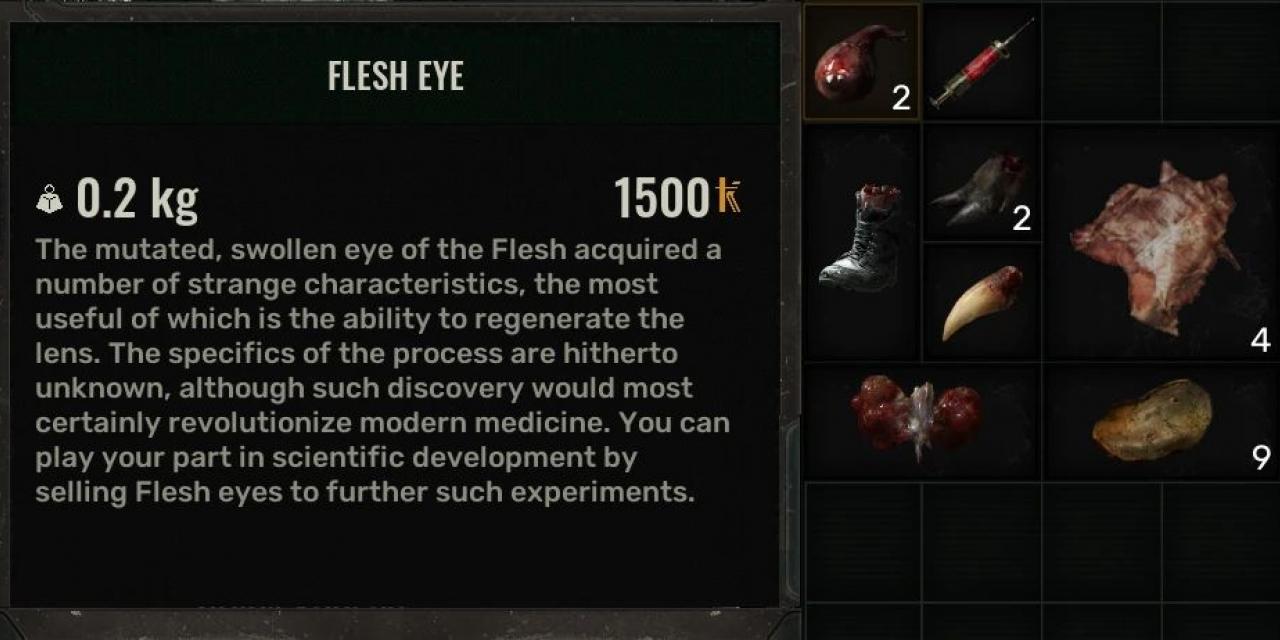
Mutants now drop new unique items.
DESCRIPTION:
All mutants now drop an assortment of new unique items much like previous stalker games and mods. After doing one of the first quests in the game where you have to loot a dog collar I realized the base function was here and got to work. None of the content present here was in the base game files, however I was provided "cut content" icon art that has been used.
INSTALLATION:
Install the main file of your language. If your language isn't available delete "ZZ_Mutant_Loot_Localization_P" files to play without item names.
Add the mod files to the following folder (if the ~mods folder doesn't exist, create it):
Steam: S.T.A.L.K.E.R. 2 Heart of Chornobyl\Stalker2\Content\Paks\~mods
Gamepass: XboxGames/S.T.A.L.K.E.R. 2- Heart of Chornobyl(Windows)/Content/Stalker2/Content/Paks/~mods
Important Info:
If you need to uninstall this mod there are special uninstall instructions. It can be functionally entirely removed but you need to keep a single "empty" mod installed in its place to keep the save working.
Uninstall Instructions:
Sell all mutant parts and wait 24 hours until they are gone from traders. Now delete all the "ZZ_Mutant_Loot_" files and move in the optional "ZZ_Mutant_Loot_Uninstalled_P" file. Your save will now work and be fully compatible with other mods! Remove the file If you start a new game.
If you have to remove the mod because of a game update you can skip the sell step, but will still need the uninstall file.
File information
File name: STALKER2HeartofChornobyl_MutantLoot_EN_v1.0.2.zip
File size: 105.33 MB
Mime type: application/octet-stream; charset=binary compressed-encoding=application/zip; charset=binary








