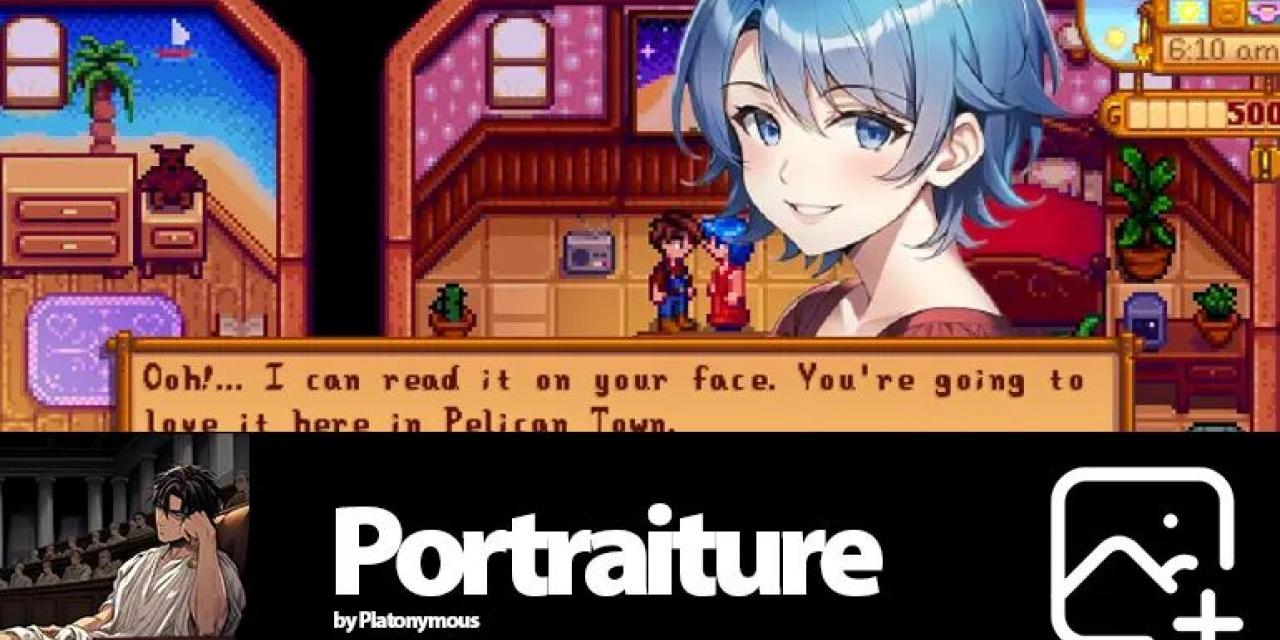
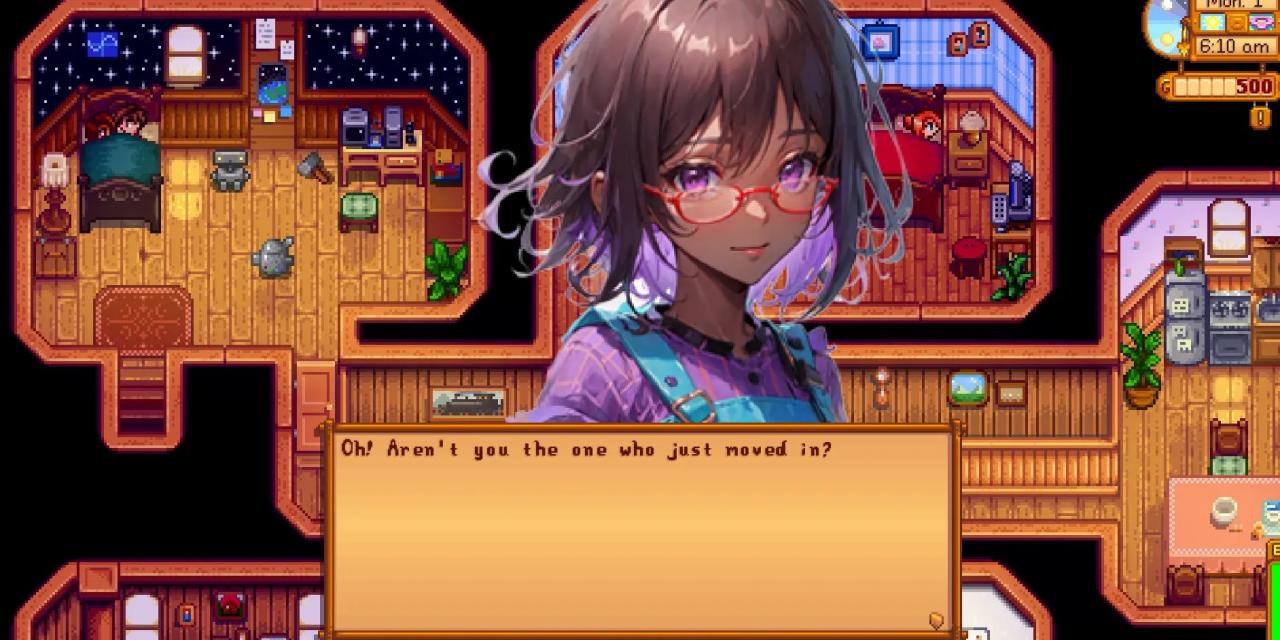
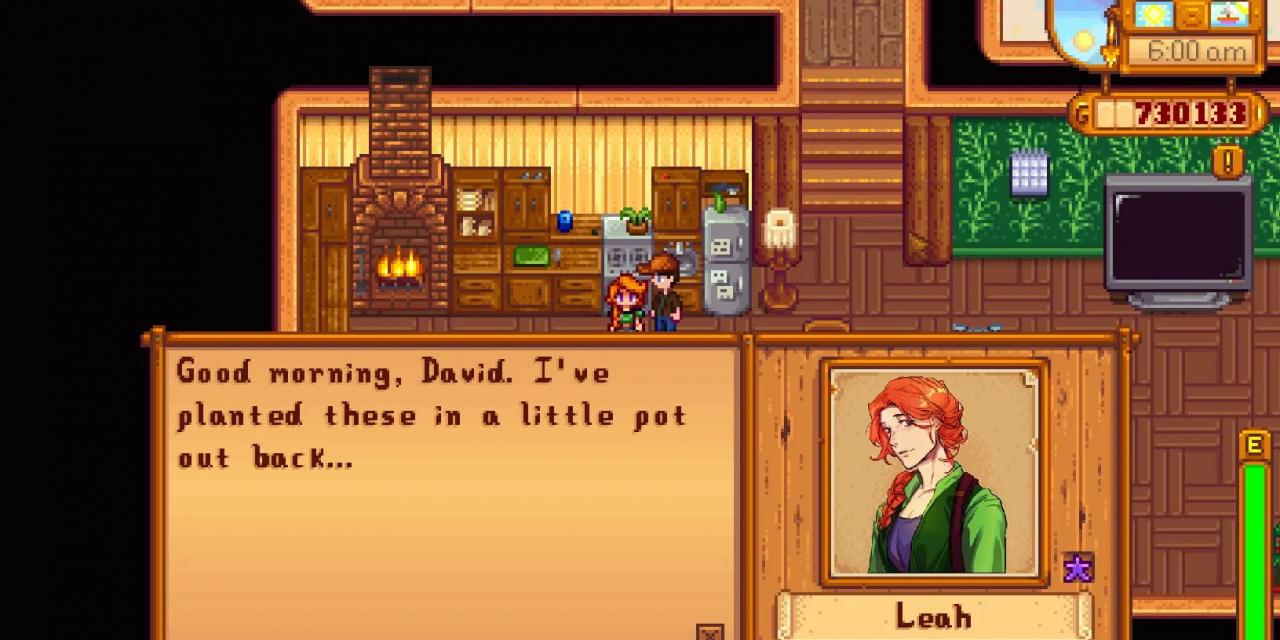
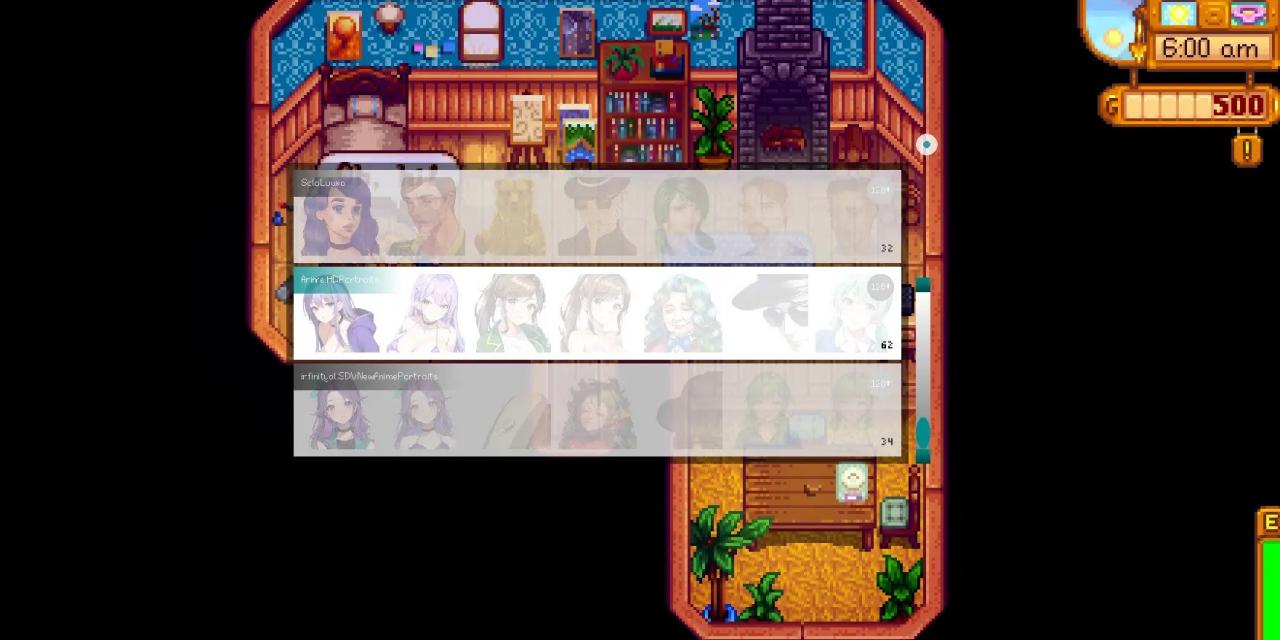
Add higher resolution portraits and easily switch between different Portrait Mods.
This Mod allows you to add Portraits with a higher resolution to the game and easily switch between Portrait Mods.
Press P to change Portrait-Set when the DialogBox is open.
Press I to toggle between the larger portrait above the dialogue and the normal ones when the DialogBox is open.
Press O to fix or unfix a portrait-set selection of a specific NPC when their DialogBox is open, when fixed they will ignore further set changes and stay as they are.
This Mod itself includes no Portraits.
Notes:
- For Stardew Valley 1.6 only.
- HDP Support, install HDP packs into the regular mod folder, remove hdp dependency in the manifest of packs (if present) to avoid sideloading.
How to install a portraits mod with Portraiture:
- Download and install Portraiture for your version of SDV
(If done correctly the manifest.json should now sit in "/Mods/Portraiture/manifest.json")
- Create a folder in "Mods/Portraiture/Portraits" that you name however you like, for ex. "DCBurger Hi-Res" and extract the portrait files inside it.
(If done correctly the file for Abigail would be located at "/Mods/Portraiture/Portraits/DCBurger Hi-Res/Abigail.png")
- Start the game and talk to someone. Once the DialogueBox is open press P to change portraits till you see the right one. It will also shortly show the name of the folder above the left top corner of the DialogueBox, in this case "DC Burger Hi-Res". Whatever folder you pick will be saved for all portraits and stay that way after reloading until you change it again yourself.
- You can create as many folders as you like to switch between and fill them with downloaded Portrait Mods or mix your own. Also works with Regular XNB Mods. (In that case it should look something like this: "Mods/Portraiture/Portraits/DCBurger Low-Res/Abigail.xnb".)
For portrait creators:
Any size works, but the Dialog Box might open a little slow if your portraits are over 512x512.
Hi-Res spritesheets need to be PNG files and need to be formated exactly as before (just scaled up),
only that all png portrait spritesheets must contain at least two portraits, even if the original only had one.
How to make a Portraiture mod:
There are two ways to make a mod for portraiture, either as a contentpack or just a folder to copy into Portraiture/Portraits, both work almost the same:
Create the portrait-spritesheets for the NPCs you want to replace, they should idealy be png files. The aspect ratio of the spritesheet and the layout of the faces needs to be the same as in the original and all faces need to be the same size, which size is up to you. The only difference to the original is that every spritesheet needs to have a least 2 faces (can be the same) even if the original only has one.
The new spritesheets needs to be saved with the same name as the original eg. "Abigail.png". Copy all your spritesheets into one folder and give it a unique name like "MyPortraitCollection". If you don't need it to be a contentpack, your done at this point.
Otherwise you need to add a manifest.json file either next to the portraits, or in a new folder called smth. like "[P] MyPortraits" with the folder that includes the spritesheets copied inside it. The manifest would look like this:
{
"Name": "My Portrait Mod",
"Author": "Me",
"Version": "1.3",
"Description": "My Portraits",
"UniqueID": "My.Portraits",
"UpdateKeys": [ "Nexus:00000" ],
"ContentPackFor": {
"UniqueID": "Platonymous.Portraiture"
},
"Dependencies": [
{
"UniqueID": "Platonymous.Portraiture",
"IsRequired": true
},
]
}
And then you're done.
File information
File name: StardewValley_Portraiture_v1.12.1-alpha.20240304.zip
File size: 143.07 KB
Mime type: text/plain; charset=us-ascii compressed-encoding=application/zip; charset=binary








