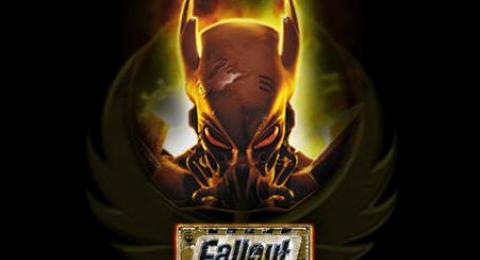These days, it’s not uncommon for software to send data to multiple companies, and not just the original creators of the software. However, most of us assume there are some sorts of limits on that, and don’t tend to assume your operating system is included in that. According to YouTuber PC Security Channel, Windows 11 is likely happily sending reams of data to many different companies, even after a fresh install.
Testing the data connections using DNS tracing software Wireshark, PC Security Channel made a completely fresh install of Windows 11 on a new notebook. According to the tracing software, the operating system contacted the Windows Update service, MSN and Bing servers. All of these are easily explained, since they’re owned by Microsoft -- but also contacted were Steam, McAfee, geo.prod.do, and Comscore ScorecardResearch.com, as well as other services.
It’s important to note that this notebook not only has a fresh install, but also hadn’t been used to access the internet before this test. The scale of the discovery was enough for the YouTuber to term Windows 11 as spyware.
As a point of comparison, PC Security Channel repeated the same test with a fresh install of Windows XP, and found that operating system only contacted the Windows Update and Microsoft Update servers. Of course, that operating system is over 20 years old, so it makes sense it would start with a lot less going on under the hood.
That same logic can apply to this entire story, of course. Running an operating system in this time will involve an awful lot more behind the scenes than 20 years ago, and that includes ongoing processes and data. That said, there’s likely no crucial reason for so many services to be sent your personal data on an ongoing process, and this sort of data sharing is mentioned in the Windows 11 terms of service. If sending this sort of data is something you would much rather avoid -- and who could blame you for not wanting to send out your data -- then you can turn this setting off in your Windows settings, or the first time you set up your PC.