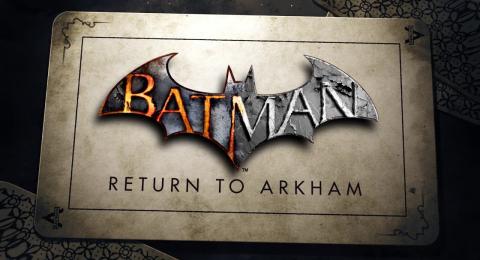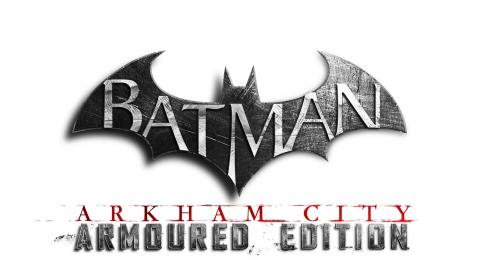Adds The Batman Batmobile 2022 as its own slot. Has full battle mode capabilities with its own custom Canon and Turret system.
EVERYONE, IF THE CONSOLE COMMANDS AREN'T WORKING FOR YOU PLEASE TRY THE STEPS RIGHT BELOW THE INSTALLATION INSTRUCTIONS
PLEASE READ THE INSTALLATION INSTRUCTIONS CAREFULLY FOR THE BEST EXPERIENCE, NO ADDITIONAL DOWNLOADS ARE REQUIRED FOR THE COMMANDS TO WORK, THIS MOD HAS EVERYTHING YOU NEED
THE COMMANDS CHANGE HOW THE BATMOBILE LOOKS.
INSTALLATION INSTRUCTIONS
- Go to your game's install directory (Usually it's SteamLibrary\steamapps\common\Batman Arkham Knight)
- Drag and drop the "TWENTYTWO" folder into the "DLC\418930" folder
- Drag the two txt files "TwentyTwo.txt" and "RemoveTwentyTwo.txt" into the "Binaries" folder.
- Press ctrl+F12 to activate the commands, you only need to activate it anytime when you're in the car and only need to press it once during your playthrough (not the main menu, and do not restart).
- Press ctrl+F11 to revert to the normal settings for the batmobile (especially useful if you want to change batmobiles.)
If the commands aren't working for you, please follow these steps. (Credit to The Legend for notifying me about this fix)
Try using ctrl+F12 when you're sitting in the Batmobile, it should fix Batman being invisible from behind and the afterburners. If nothing is changing, proceed with these steps.
- Go to your game files, open Bmgame\Config and find BmInput.ini
- Create a copy of this file and paste it somewhere so that if things go wrong you have a backup
- Open the file with Notepad and scroll down until you see [Engine.DebugCameraInput]
- Paste the Commands at the end of the list right above [Engine.DebugCameraInput]
- It should end up looking like the image I have attached below.
- Save the file, open the game and try again.
- If you aren't able to save the file, right-click BmInput.ini, go to properties and uncheck read-only and try to save again.
Bindings=(Name="F12",Control=True,Shift=False,Alt=False,Command="exec TwentyTwo.txt")
Bindings=(Name="F11",Control=True,Shift=False,Alt=False,Command="exec RemoveTwentyTwo.txt")
The commands change a few very important things with the batmobile such as Batman being visible from behind, the colours of the lens flares and flames. If you want to change the keybinds for the commands, go into DLC\418930\TWENTYTWO\Config, open the "BmInput.ini" file with any note editor and change the keybinds there. You will have to make the same changes to the "BmInput.ini" you edited in the original files if you applied the fix above.
KNOWN BUGS AND THEIR FIXES
- If you are running into bugs like black after burner squares, just reactivate the command with ctrl+F12. Do not restart the game.
- In a few cutscenes, the car will look broken. I can't do much about that as my mod has an almost custom rig with a lot of things switched around.
- A small slit on the roof is visible if you respawn or spawn in the car. To fix it, you would need to get out and get back into the car to make the roof smooth again (you'll have to blame the fact that the batmobile animations don't set the car back to the normal positions)
- Animations in the showcase have the wheels bug out. This can be attributed to wrong installation procedures. Please read the installation instructions carefully.
- The old afterburner is still visible, Batman is invisible from the back, a few of the flames are still red, etc. Please use the commands to fix these with ctrl+F12.
IF YOU ARE STILL HAVING ISSUES, JOIN THE DISCORD SERVER I HAVE LINKED AT THE BOTTOM OF THE DESCRIPTION AND FEEL FREE TO DM ME FROM THERE, I HAVE THE SAME USERNAME AS I DO HERE.
This has been a long time coming. This is the first mod I worked on for Arkham Knight and while working on it I discovered a lot of the inner workings of the Batmobile.
A few discoveries include the no crashing during chair cutscenes fix and being able to use your selected batmobile in the "evening the odds" cutscene.
If there are any other bugs, please let me know.
FEATURES:
CUSTOM SHOWCASE
I found a way to change the camera position as well as ensure that the batmobile transformation works as intended in the showcase. (The wheels float a bit when transformed but can't do much about that)
CUSTOM BATTLE MODE GUNS AND INTERIOR
I had to model and texture the interior from scratch. I decided not to put too much effort into the interior as it's rarely seen and it would have taken too long to finish and get right.
CUSTOM LIGHTS AND VFX
Not much to be said here, had to do a bunch of hex coding to get the VFX and lights to match the vision I had for this batmobile.
CUSTOM ENVIRONMENT TEXTURES
Lots of work was put into the textures so that the batmobile reacts appropriately when hit with rain or mud.
CUSTOM DESTRUCTION AND FLAME MESH
I even modelled a destruction mesh that pops up when the batmobile gets destroyed during a fight as well as a flame mesh to allow the flames to look like they're coming out of the car.
VARIED SOUND EFFECTS
I went through every sound effect from every batmobile currently in the game and combined them to create the sounds for this batmobile to make it sound as close as I could to the movie.
File information
File name: BatmanArkhamKnight_TheBatmanBatmobile2022_v2.0.zip
File size: 213.21 MB
Mime type: text/plain; charset=us-ascii compressed-encoding=application/zip; charset=binary