Allied general savegame editor
Text file description:
Allied General saved game editor, version 1.1 7/1/96 CONTENT : 1 Introduction 2 DISCLAIMER 3 Install 4 Warning 5 Program 6 Bugs and endnotes 7 Pbem 1 Introduction : This Windows program allows you to edit most of the unit data in AG. I've tried to make the interface as userfriendly as possible ,but there is quite a lot of things you can do so I'll give a brief explanation of all the buttons. I also want to apologize for any grammatical or lexical errors in this file ,I don't write stuff like this very often. 2 DISCLAIMER: I might just as well say it in the beginning.With this editor it's possible to change unit values far beyond what the programmers intended.It shouldn't therefore come as any greater suprise that some changes will crash AG.In other words : MAKE A BACKUP.If you have a game you really want to keep , make a copy of it and place it in another directory before you start the editor. 3 INSTALL : Copy the aged.exe file to you harddisk and create a new object from windows. ( You don'n have to put the EXE file in the same directory as the saved games,the program will keep track of where you keep them.) The first time you start the editor it will ask you for the location of the file panzequp.eqp The file is located in the /AlliedGeneral/data directory. If you don't give the path to the file some parts of the program wont work. The editor will also create a INI file and put it in the same diretory as the editor. 4 WARNING : First of all make sure that you have deployed all your units before you use the editor. AG sets the unit values differently when it is in the deployment phase and my program isn't capable of handling this (-Yet,perhaps i fix it in a later version). The other thing you shouldn't do is changing the "has moved" value on a unit that is carried on a ship.This always causes AG to crash. 5 PROGRAM : Now follows a description of all the buttons: Load/Save : This should be fairly obvious , just remember that the editor manipulates a copy of the save game.So until you press "Save" you haven't really changed anything. Option : You can change the location of panzequp.exe here ,but mainly it allows you to change the values used by the "Max" and Max All" functions The checkboxes you see controls wether the specific data is changed or not. Edit Stats: Allows you to edit the panzequp.epg itself, ie you can change armor, movement,attack strength and so on. Note that when you press save you change the values for all games. If you want the default values back,you have to copy the original file from your CD, (/ag/data/panzequp.epq) ,to your harddrive (/Allied General/data) Allies/Axis : Whith this button you change between the Axis and the Allied forces. (the program starts in Axis mode). Left Listbox : A listing of all the Axis/Allied units in the saved game.Select the unit you want to manipulate. Prestiege : Prestige is a unsigned integer so you can set it to 65535. However if you then get additional prestige in the game ,the number will wrap around to zero. Experience: Change it to your hearts content. (Max 599 ) Strenght: This is more difficult.You can go beyond 15 in strenght,in fact I have set the limit to 255. The problem is that if you go too high AG will crash.I have played an entire campaign with a strenght of 20 whithout encountering any problems and from what I have heard you can go as high as 30-40 without crashes.Don't take my word for it ,experiment. A sideeffect of bringing the Strenght above 15 is that the numbers below the units no longer is valid . The information window still gives the correct strength. Dead units will have a strenght of zero so by changing the strenght you will effectivly bring the unit back from the dead.The same way you can delete units by setting their strenght to 0. You should be aware of that if you are playing a campaign game , units with strenght 0 hasn't neccesarily been killed in the current game ,it might just as well be auxiliary units from a previous game. Fuel/Ammo: You can bring it up to 255 without any problem. Entrenchment : I haven't tried this out so I can't tell.The physical limit it 255, so try it out yourselves. Movement : Be careful with this one.I have experienced a few craches/general odd behavior when this was set too high ,Precausion needed. ( If the unit already moved, you've to press the info button for the changes to have any effect.) X Coord /Y Coord : There are a few pitfalls here ,the most obvious beeing putting a sea unit on a land hex and vice versa.In that case neither of the units will be able to move. If you are bringing a dead unit back to life it is also possible that the units ends up on a hex thats already occupied.This doesn't seem to have any effect on AG you simply move one of the units away and the other will appear. Another problem occur when you place a unit outside the map.This usually leads to crashes , so be careful. Max / Max All : Change the data to the preset values. "Max" only change the current selection. "Max all" will change all unit in the (left) listbox. Delete : Sets the current selections strenght to zero .This will kill the unit. Info : Brings up the Information window that contain additional information about the selected unit. There are three things you can change: 1. If the unit has mounted their transport. 2. If the unit is visible on the map. 3. If the unit has finished moving. Replace: Allows you to replace the selected unit with another. Select a unit from the right listbox and press "Replace".You can also dubbel-click on the new unit. If you think you can keep track of them ,you don't have to stick to units from the same country.Just remember that the color of the unit will stay the same (ie a Allied unit will stay brown). When you replace a unit the new one takes over all the old units data ,including transport. So you might have to edit the statistics of the unit. Transportation / Change : Shows the transportation in use by the selected unit and allows you to change it. This is where the fun starts .You don't have to keep to the land transport units if you don't want to. When you press the "Change" button the transportation window opens. Select the unit you want to use as a transport and press "Ok".You can also select <None> if you want to remove the transport. This way you can create kind of multifunction unit . For instance I've had great use of a He162/Ju87D combination.First you bomb them to pieces and then when the fighters arrive you can shoot them out of the skies <G>. I even managed to create a He177a / Panther unit,talk about combined arms. :-) The only thing that doesn't seem to work are land/sea - unit combinations .I've tried and neither of them were able to move.But don't take my word for it ,try it out for yourself. ( And if you can get them to work together give me a call). 6 BUGS AND ENDNOTES : I've tried to weed out all the bugs in my program,but as any exterminator could tell you `you can't get them all'. So if you find any strange behavior please send me a note. Always remember that you are editing a copy of the saved game so if you see any strange chars in the unit listing don't press Save . First of all you should try to reload the file and if that doesn't work I suggest you start AG and resave the game.If it's still looks strange email me a copy of the saved game and tell me what you did before you saved it. About reviving dead units ; when you buy a new unit AG write its data over a unit with strenght 0. So if you want to be sure to be able to bring back one of your units ,you have to do it before you by any new ones. 6 PBEM : Warning .I havn't played any pbem games so I don't know if it's going to work. I haven't disabled the editing of pbem games , since you can both change a units coordinates and type with this editor.So with a bit of work it should be possible to create a whole new scenario. Comments and suggestions are always welcome J Bengtsson jbn@ifm.liu.se
File information
Trainers are memory resident programs that alter the behaviour of a game.
Your anti-virus software and web browser may detect them as malware (viruses, worms, trojans, bots etc.).
This is almost always a false alarm.
File name: agen-e.zip
File size: 42.67 KB
Mime type: text/plain; charset=us-ascii compressed-encoding=application/zip; charset=binary
January 21, 2010 - 11:44am















