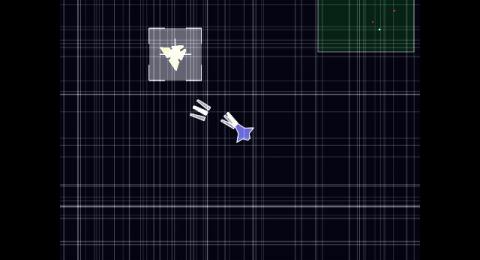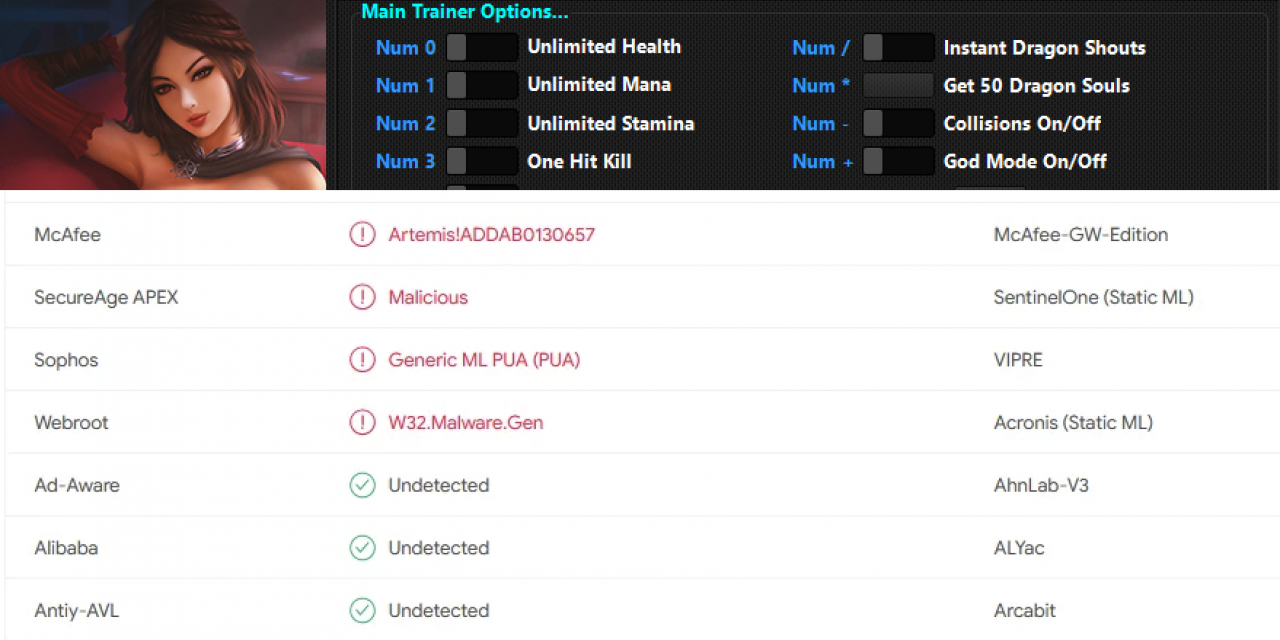
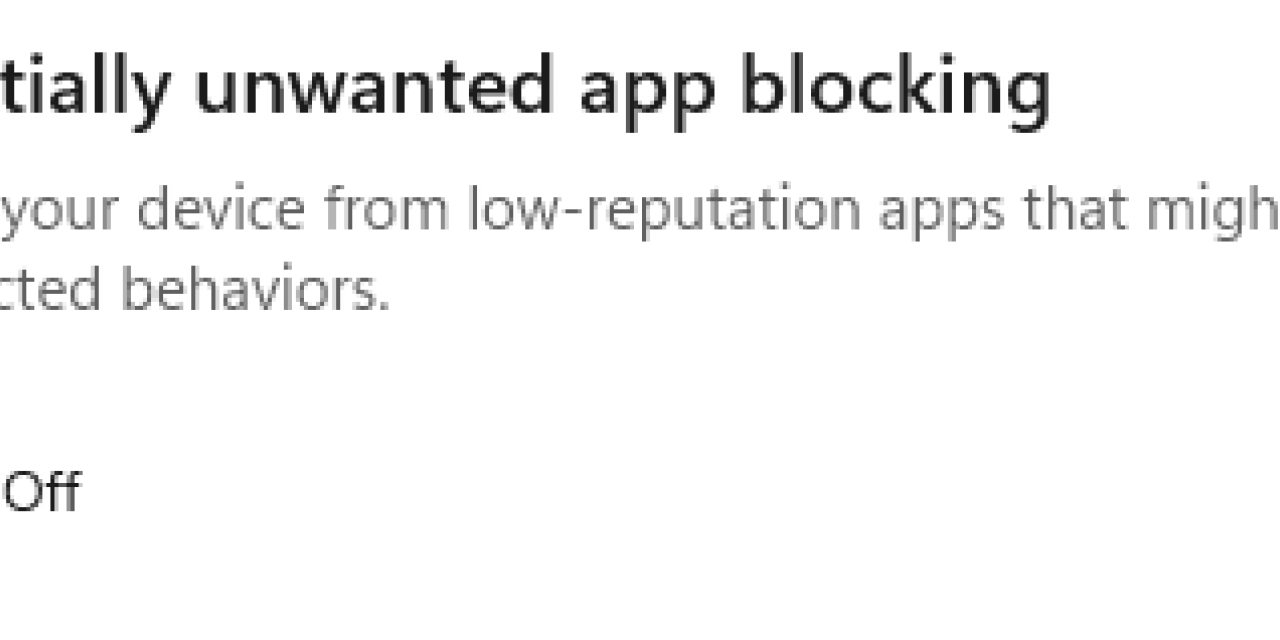
Want to tweak the way a game runs to make it easier, harder, or just more accessible in a way the original developers never planned? You need a Game Trainer. Similar to a Game Shark of yesteryear, a Game Trainer is a piece of software which interacts directly with a specific video game's files, and allows users to make changes to it. Essentially, it allows people to add cheats to a video game.
But that strength is also a weakness; as Game Trainers interact directly with a game's files, they can also sometimes be accidentally flagged by anti-virus software. As you might expect, this can be a real issue, and put a real dent in your gaming time. Here's how to avoid it happening to you.
Game Trainers and false positives
It's easy to imagine your worst Game Trainer nightmare. You've made the choice to use a trainer to change up the way your game works. So you've done your research, you've looked into what type of trainer you want, and crucially, where you want to get it from. Only, once you've downloaded it, and tried to get it to run, all of a sudden Malwarebytes, Windows Defender, or some other anti-virus programs jumps up and tells you "whoa there, that program you downloaded is SUS" and insists you throw it out of an airlock.
Suddenly you think you've made a terrible mistake. You've almost wrecked your precious computer, and you feel like a complete dunce. Only, things may not be as they seem. It's not at all uncommon for Game Trainers to be accidentally identified as harmful.
In short, Game Trainers can often be misclassified as viruses and other harmful programs because, well, they act an awful lot like them. Key elements of any Game Trainer are the abilities to monitor running programs, listen for certain key inputs, and make changes to programs on-the-fly. All of these are things that harmful programs do as well, so it makes sense overzealous protection software might trigger. After all, you'd rather they were over-cautious than under-cautious.
Certain parts of your Game Trainer may also be individually flagged by your virus protection. For instance, HotKeysHook.dll, a part of the popular Trainer Maker Kit, was accidentally flagged as a trojan keylogger at some point in its long history.
But regardless of how it happens, when virus software is tripped, it can cause problems for your Game Trainer. Here's how to fix it.
How to report false positives
Thankfully, it's not difficult to fix this situation. Because there's always some leeway in what virus scanner creators class as a virus and reality, you have the ability to flag certain files as harmless, forcing your scanner to ignore them.
Each virus scanner will have a different way to do this, so we recommend checking for your particular scanner's procedure and following it. However, another issue that may befall you is the automatic app blocking through Windows Security. This is easy to fix, so we're going to quickly walk you through the extremely straightforward steps to turn off app blocking in Windows 10.
- Start by opening your search bar and typing "Windows Security". Open the app.
- Click on "App & browser control > Reputation-based protection".
- Then, find "Potentially unwanted app blocking" and toggle it off.

Keep in mind that this does reduce the protection of your computer quite significantly, so we don't recommend you keep this option toggled off all the time. Instead, consider turning it off only when you need to, i.e., when you're using your Game Trainers.
What's the actual possibility of getting a real virus?
Of course, the last thing you want to do is actually get a virus from what you thought was a Game Trainer. So, it's extremely important to make sure you're only getting your Game Trainers from trusted sources. Each Game Trainer on MegaGames has been extensively vetted and checked to ensure it meets the highest possible standards, and will not give you any viruses.
Numerous fake websites masquerade as the official online homes of renowned trainer creators, aiming to deceive you. Downloads from these deceptive sites often carry a high risk of containing malware, compromising your device's security.
The last point is to make sure that whatever holes you open up for your Game Trainers are closed back up again. This applies to the app blocking we mentioned above, but it contains everything you might have to do to get a Game Trainer running, so make sure to keep your machine secure.
As for the very final word on the subject? Right at the top of the list, make sure you're having fun.