BReWErS
The Spiderwick Chronicles (+8 Trainer)
Text file description:
!h8
brings you..
The Spiderwick Chronicles PLUS 8 TRAINER
Release Date [ 02/17/2008
Release Size [ 1x5.00mb Platform [ WinXP/ WINVISTA
Release Type [ Trainer Game Type [ ADVENTURE
Supplier [ ISO: RELOADED
CRACKFIX: KALLiS
CRACKFIX REPACK: KALLiS
If you are running Windows Vista, please make sure to run the
trainer in administrator mode. Right click the trainer - Properties
- Compatability and choose to run it as administrator.
Make sure to install The.Spiderwick.Chronicles.CRACKFIX.REPACK-KALLiS.
RELOADED crack is not working properly. You will get stuck in the
game after the third quest.
INGAME HOTKEYS:
# Hotkey Option
1 F1 Infinite Health
2 F2 Super Speed
3 F3 Save Position
3 F4 Restore Position
4 F5 Enable PowerUp Modifiying System
4 NUMPAD1 Add 50 Ball Bearings
4 NUMPAD2 Add 50 Goblin Teeth
4 NUMPAD3 Add 50 Gobstones
4 NUMPAD4 Add 50 Faerie Fruit
5 F6 One Hit Kill
6 F7 Free Walking
7 F8 Enemies Can't Move
8 F9 Slow Motion Enemies
9 NUMPAD5 Restore Enemy Movement
TRAINER NOTES:
F1: Infinite Health
===================
Pressing this option will make you immortal to anything. You can't
be killed.
F2: Super Speed
===============
Travel with the speed of light with this option enabled!.
F3: Save Position
=================
Save the current position of the player. You can use this to travel
instantly back later on;).
F4: Restore Position
====================
Use this button to restore the position of the player you saved
before. Just note that you can't teleport back through loading
screens.
F5: Enable PowerUp Modifiying System
====================================
When you enable the PowerUp Modifying System you will be given 4
more keys:
NUMPAD1: Add 50 Ball Bearings
NUMPAD2: Add 50 Goblin Teeth
NUMPAD3: Add 50 Gobstones
NUMPAD4: Add 50 Faerie Fruit
If you want to see the changes instantly. Go in and out the menu.
F6: One Hit Kill
================
Enable this option to kill every enemy with just one hit.
F7: Free Walking
================
I didn't really know what to call this option;). What this option
is doing, it removes the collision detection in the game. This means
you can walk through everything and you will be able to walk to places
you could not reach before. For example you need to jump over a few
cliffs. With this option enabled you won't have to jump. You can just
walk over the big gap and get unharmed to the other side;).
F8: Enemies Can't Move
======================
Enable this option and all enemies will stop moving around. They can't
come after you.
F9: Slow Motion Enemies
=======================
Enable this option and all enemies will walk in slooooooowwwwwwwmotion.
NUMPAD5: Restore Enemy Movement
===============================
Pressing this button will restore the movement of all enemies back to
normal.
INSTALLATION NOTES:
1. Unpack the release with WinRAR or equivalent
2. Run the trainer from the desktop or place trainer in game dir
3. You can choose to start the game first or you can press Run
game button and follow the steps on the screen.
4. Toggle desired Options on/off
Team BReWErS is currently looking for
* 100mbit+ affil sites
* 10mbit+ dumps for exclusive use
* Legit shell supplier (EU prefered)
Don't hesitate to contact us at team.brewers@hush.ai
Greetings are flying out to:
All friends in the scene. You know who you are.
biggup the uri gellar bevsters
ascii by h8/HiGHONASCii File information
Trainers are memory resident programs that alter the behaviour of a game.
Your anti-virus software and web browser may detect them as malware (viruses, worms, trojans, bots etc.).
This is almost always a false alarm.
File name: THE.SPIDERWICK.CHRONICLES.PLUS8TRN.BREWERS.ZIP
File size: 97.7 KB
Mime type: application/x-dosexec; charset=binary compressed-encoding=application/zip; charset=binary
February 17, 2008 - 9:00pm
















