BReWErS
Wall-E GER (+8 Trainer)
Text file description:
!h8
brings you..
Wall-E PLUS 6 TRAINER
Release Date [ 06/26/2008
Release Size [ 1x5.00mb Platform [ WinXP/ WINVISTA
Release Type [ Trainer Game Type [ ACTION
Supplier [ RELOADED
If you are running Windows Vista, please make sure to run the
trainer in administrator mode. Right click the trainer - Properties
- Compatability and choose to run it as administrator.
Please be careful of the modern firewalls, they now also have several
protections against code injection which is needed for a trainer to
work, make sure you disable it while playing or it could stop the
trainer from running.
INGAME HOTKEYS:
# Hotkey Option
1 NUMPAD1 Infinite Health
2 NUMPAD2 Save Position
2 NUMPAD3 Restore Position
3 NUMPAD4 Add 100 Blue Energy Charges
4 NUMPAD5 Infinite Laser Power
5 NUMPAD6 Electric protection
6 NUMPAD7 Stop Mission Timers
TRAINER NOTES:
NUMPAD1: Infinite Health
========================
Pressing this button will give you infinite health you can't be killed.
Health is updated after you are being hit!.
NUMPAD2: Save Position
======================
The game is using a lot of platform elements. This option will help you
beat that. When you have reached new spots use this option to save your
current position.
NUMPAD3: Restore Position
=====================
Use this button to restore your previous saved position. No need to start
all over again. Press this button and you will be teleported instantly
to your previous saved position.
NUMPAD4: Add 100 Blue Charges
=============================
Press this button to add 100 blue energy charges to your current amount.
You can easily unlock all doors that require a certain amount of blue
charges now.
NUMPAD5: Infinite Laser Power
=============================
With this option enabled you can use your laser powers as long and as often
as you want.
NUMPAD6: Electric Protection
============================
An option we added because we were annoyed by the enemy. Enemies are using
electrical attacks to kick your butts. If you get hit you annoyingly bounce
around. This option will stop that from happening.
NUMPAD7: Stop Mission Timers
============================
Press this button to stop all mission timers.
INSTALLATION NOTES:
1. Unpack the release with WinRAR or equivalent
2. Run the trainer from the desktop.
3. Start the game
4. Toggle desired Options on/off
Team BReWErS is currently looking for
* 100mbit+ affil sites
* 10mbit+ dumps for exclusive use
* Legit shell supplier (EU prefered)
Don't hesitate to contact us at team.brewers@hush.ai
Greetings are flying out to:
All friends in the scene. You know who you are.
showing another art of reverse engineering
ascii by h8/HiGHONASCii File information
Trainers are memory resident programs that alter the behaviour of a game.
Your anti-virus software and web browser may detect them as malware (viruses, worms, trojans, bots etc.).
This is almost always a false alarm.
File name: WALL.E.PLUS6TRN.BREWERS.ZIP
File size: 54.04 KB
Mime type: application/x-dosexec; charset=binary compressed-encoding=application/zip; charset=binary
June 29, 2008 - 9:00pm
















