
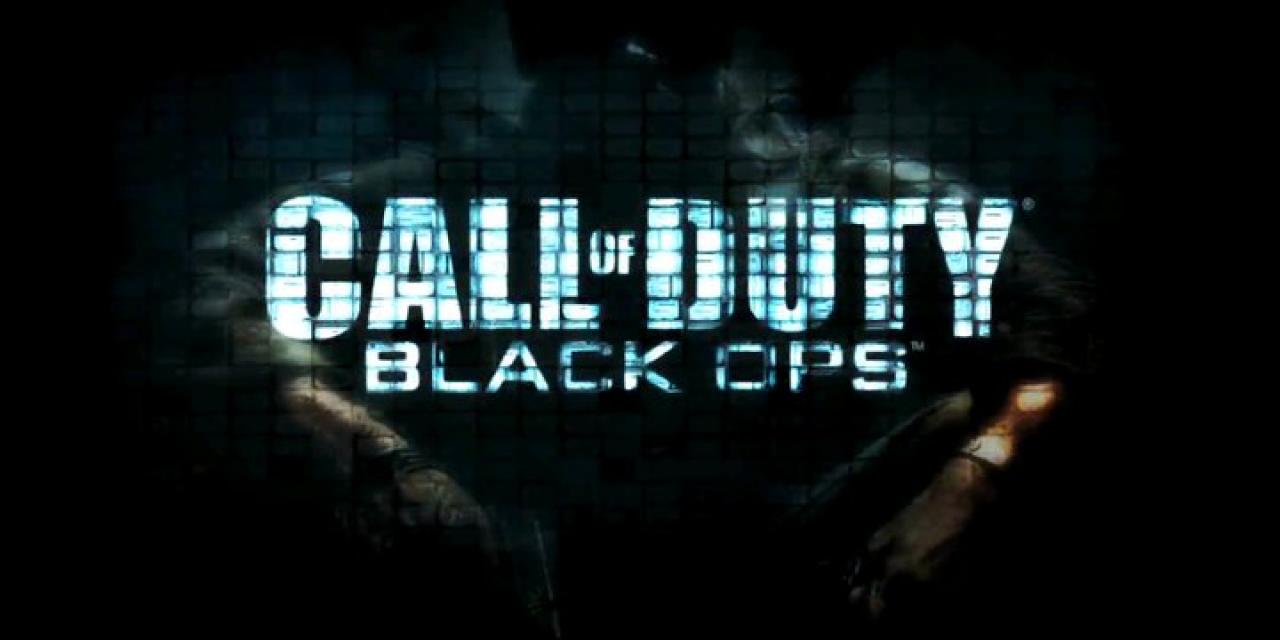
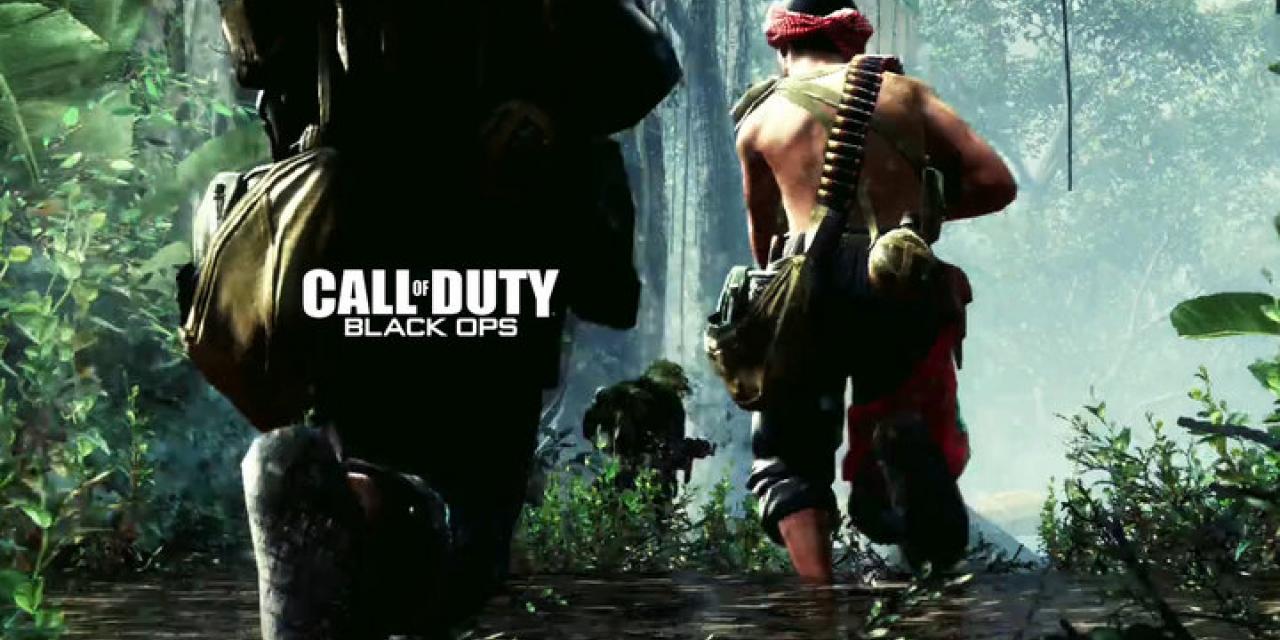
Call of Duty: BlackOps (+8 Trainer) [DEViATED]
Text file description:
coax!
CPH
. .. p R O U D L Y p R E S E N T S . ..
Call of Duty - Black Ops v1.0 PLUS 8 TRAINER
Date...........: 12/11/2010 Releaser: KEMiCZA
Type...........: TRAINER Options.: 8
OS.............: WIN 7/VISTA/XP Size....: 1xsmall
EXE size.......: / Supplier: ur mum
[ RELEASE NOTES ]
USAGE/NOTE: 1) Run trainer and game
2) Press F1 to enable the trainer
3) Use your desires hotkey to enable/disable a cheat
Additionally you can use the built in hotkey editor to create your own table
of hotkeys. What you basically do when entering a hotkey at a certain
position is overwriting that hotkey. Eventually you'll get a dvt.ini file in
the same folder as the dvt*.exe trainer. The dvt.ini file should be placed
in the same folder as the games exe. To make it easier for yourself just
place the dvt*.exe in the games folder (create a shortcut). And everytime
you change your hotkeys the file will be automatically stored in the correct
folder. You can't edit the keys if the trainer is already activated. Do this
before you actually start the game or press F1.
If you would like to use the original hotkeys again, just remove the
dvt.ini file from the games folder.
This release has not been tested. Only by me. This version of the trainer was
made through the SKIDROW version, but it might work as well for the retail
or steam version. If you can give me some feedback on this I would really
appreciate that.
Make sure you run the trainer in administrator mode. And add it to your
exception list if you have an anti virus program.
Trainer tested on Win7. Enjoy!
[ TRAINER OPTIONS ]
Hotkey Toggle No. Option
F1 NO / ACTIVATE TRAINER
NUM1 YES 1 Unlimited health
NUM2 YES 2 Easy kills
NUM3 YES 3 No reload
NUM4 YES 4 Unlimited ammo
NUM5 YES 5 Super speed
NUM6 YES 6 Rapid fire
NUM7 YES 7 Super jump
F10 NO 8 Teleport save
F11 NO 8 Teleport load
F12 NO 8 Teleport undo
NOTES:
No.7: Make sure you enable no.1 or else you'll die probably when falling.
No.8: Save your location with F10 then at some point if you want to load
press F11. Now if you want to return to the position from where you
loaded, just press F12. Now you can use F11 and F12 to switch fast
between locations.
If you have any other questions please visit www.deviatedhacking.com and
let me/us know!
Donate and keep us alive!
ENJOY!
[ GREETINGS ]
All members of team DEViATED: STN, eXtreme, iNTANGiBLEhamadah
Extalia(rip), brewers, unleashed, ces, aspras, Jay-N, @EFNET #gamehacking
RiSiCO, genuine, dabhand, deadlydata, attilathedud, sheep, micral, brzi, bie
eedok, stonerifik, sbn, scar, nh2, CJB L. Spiro for MHS...
Special thanks to brzi,stn,int,ex,etc for some tips on the new trn layout.
Peeps from forums :), and all I forgot.
[ CONTACT INFO ]
EMAiL: team[dot]dvt[at]live[dot]com
HTTP.: www.deviatedhacking.com
[ JOIN US ]
We are currently looking for
- Skilled Gamehackers
- GFX'ers
- ASCII Artists
- Or anyway you think you can help us, contact us right away!
- Girls who like to join us, please don't.. We already have girlfriends and
we're very social people. I swear, just ask ur mum.
- Midgets, because they're cute and sexy. Like STN!
NFO ART: CoaXCable/CoolPHat
DEViATEDFile information
Trainers are memory resident programs that alter the behaviour of a game.
Your anti-virus software and web browser may detect them as malware (viruses, worms, trojans, bots etc.).
This is almost always a false alarm.
File name: CALL.OF.DUTY.BO.PLUS8TRN.DEVIATED.ZIP
File size: 177.3 KB
Mime type: text/plain; charset=iso-8859-1 compressed-encoding=application/zip; charset=binary
November 15, 2010 - 12:43pm
















