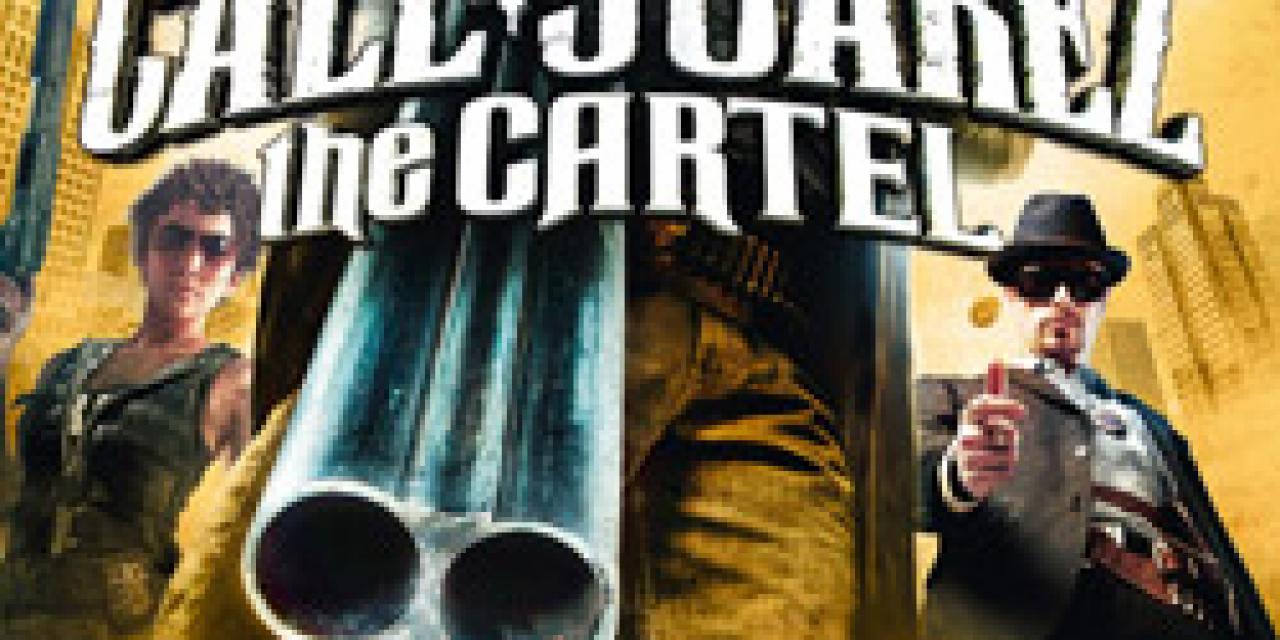
Call of Juarez: The Cartel (+5 Trainer) [Razor 1911]
Text file description:
1 9 1 1 <JED>
Razor 1911 proudly presents:
Call Of Juarez The Cartel Plus 5 Trainer
(C) Ubisoft
Release Date: 2011-09-04 Platform: WinXP/ WinVista /Win7
Release Size: Small Game Type: FPS/Action
Release Type: Trainer
Game notes
~~~~~~~~~~
When a Mexican drug cartel bombs a US law enforcement agency, a US task force
begins a blood-soaked quest for justice. Play as Ben McCall, a brutal LAPD
cop and descendant of Ray McCall; Eddie Guerra, a DEA agent with a chronic
gambling habit; or Kim Evans, a gang-affiliated street kid turned FBI agent.
Who you choose determines how the unforgettable story unfolds.
General trainer information
~~~~~~~~~~~~~~~~~~~~~~~~~~~
Make sure to run the trainer as administrator.
Before you are able to use any of the shown options below. You need
to press F12 first to enable the trainer.
Hotkey Editor Information
~~~~~~~~~~~~~~~~~~~~~~~~~
This trainer presents an new feature you can acces by clicking the hotkeys
button.
With the RazorDOX Hotkey Editor that pops up you can change the hotkeys
used by the trainer. Every trainer will be having pre defined hotkeys
which are listed in the Ingame hotkeys section below.
You can either choose to keep these hotkeys and simply play the game with
these pre defined hotkeys or you click the hotkeys button to change the
hotkeys used by the trainer. A small example on how to do this based
on one hotkey from the ingame hotkeys section below:
1 F1 Toggle Infinite Ammo
Now in the hotkeys dialogbox you will see this hotkey as Opt.01.
Where Opt.01 points to the option count from the ingame hotkey
list below.
Now if you want to change the hotkey you simply click on the
editbox containing the hotkey and press your desired hotkey.
Now click on the save hotkeys button to save your user defined
hotkeys. Now start the game and enjoy!!.
Ingame hotkeys
~~~~~~~~~~~~~~
# Hotkey Option
F12 Enable Trainer
1 F1 Toggle Infinite Ammo
2 F2 Toggle Infinite Health
3 F3 Save Position
4 F4 Restore Position
5 F5 Toggle Super Speed
6 F6 Toggle Instant Concentration
Trainer notes
~~~~~~~~~~~~~
F1 - Infinite Ammo
~~~~~~~~~~~~~~~~~~
With this enabled you will have an unlimited amount of ammo.
F2 - Infinite Health
~~~~~~~~~~~~~~~~~~~~
Hit NUMPAD2 to get an infinite amount of health.
F3 - F4 Save/ Restore Position
~~~~~~~~~~~~~~~~~~~~~~~~~~~~~~
Press F3 to save your current position. Press F4 to restore
your earlier saved position.
F5 - Super Speed
~~~~~~~~~~~~~~~~
Hit F5 to be able to run around with the speed of light.
F6 - Instant Concentration
~~~~~~~~~~~~~~~~~~~~~~~~~~
With this option enabled you can use your concentration powers
instantly.
Install Notes
~~~~~~~~~~~~~
1. Unpack the release with WinRAR or equivalent
2. Run the trainer from the desktop.
3. Start the game
4. Toggle desired Options on/off
Razor 1911 Greetings
~~~~~~~~~~~~~~~~~~~~
To the competition.
/
Razor 1911 /__ Since 1985
/ /
/__/__
SUPPORT THE COMPANIES THAT PRODUCE QUALITY SOFTWARE!
IF YOU ENJOYED THIS PRODUCT, BUY IT! SOFTWARE AUTHORS DESERVE SUPPORT!!File information
Trainers are memory resident programs that alter the behaviour of a game.
Your anti-virus software and web browser may detect them as malware (viruses, worms, trojans, bots etc.).
This is almost always a false alarm.
File name: CALL.OF.JUAREZ.TC.PLUS5TRN.RAZOR1911.ZIP
File size: 133.03 KB
Mime type: application/x-dosexec; charset=binary compressed-encoding=application/zip; charset=binary
September 5, 2011 - 12:48pm
















