Close Combat 3: The Russian Front editor
Text file description:
<html> <head> <meta http-equiv="Content-Type" content="text/html; charset=iso-8859-1"> <meta name="GENERATOR" content="Microsoft FrontPage Express 2.0"> <title>Close Combat III: The Russian Front - Requisition Point Manager</title> </head> <body bgcolor="#FFFFFF"> <p align="center"><font size="4">Close Combat III: The Russian Front</font></p> <p align="center">Requisition Point Manager</p> <p align="center">Version 0.1</p> <p align="center">[00-07-02]</p> <p align="center">Copyright (C) 2000 Tony Sangre</p> <p align="center"> </p> <p align="left"><u>Requisition Point Manager</u></p> <p align="left">Is a save game editor for Close Combat III that lets you tamper the requisition points of the sides in the game. In other words, you can give yourself 3000 points to buy some more armor, a few Panthers perhaps, and freeze the budget of the opponent.</p> <p align="left"><u>How do I use it?</u></p> <p align="left">Start the Requisition Point Manager (RPM) and open the File menu. Select "Open a saved game" and find the saved game you want to edit.. You can now edit the req. points of both sides(German/Russian). Possible values are between 0 and 30,000. Notice that you have to re-edit the saved game after each battle.</p> <p align="left">Don't forget to save the changes before you exit the manager. </p> <p align="left">As you probably know, in Windows 9x you can swap between the programs currently running. That works for the game and the manager too. You can do some adjustments to the game and go back to hunt some T-34s. Just remember to first save the game, edit the saved game and finally load it again.</p> <p align="left"><u>Any questions or feedback?</u></p> <p align="left">The author is can be reached at <a href="mailto:collonello@hotmail.com">collonello@hotmail.com</a>. </p> <p align="left"> </p> </body> </html> This trainer has been verified and it 'works'. If you find any difficulties please refer to the documentation that comes with the trainer (if there is any) or it must be due to the version differences of the game that was used for creating this trainer and the version you are using. --------------------------------------- ---------------------------------------
File information
Trainers are memory resident programs that alter the behaviour of a game.
Your anti-virus software and web browser may detect them as malware (viruses, worms, trojans, bots etc.).
This is almost always a false alarm.
File name: CC3Rpm01.zip
File size: 151.24 KB
Mime type: text/html; charset=us-ascii compressed-encoding=application/zip; charset=binary
July 10, 2000 - 12:45am
















