Dark Stone editor
Text file description:
DarkStone Editor(Trainer) V0.99.22 (1999/10/29)
What's New?
1.Add "Darkstone DSI" version! - with Address System 2 .
2.Add "Darkstone DSI 1.03 US patch" version - with Address System 3.
3.Add "Address System 4 (DSI , UK 1.0)" version - with Address System 4.
Disclaimer:
DarkStone Editor(Trainer) is freeware and provided "as is". You use it on your
own risk! The author does not take any responsibilites for any damage
caused by the use of the software or any of its components.
DarkStone Editor was written by Fencer Chen , at Taiwan , R.O.C. .
Instructions:
This program is a third-party program that is designed to
alter memory locations of running programs (games).
In order for a trainer to work, it must be running simultaneously
with the game it was written for. It is best to first start the game
and actually begin playing, then switch back to Windows (using Alt+Tab)
and run the trainer. Or,You can execute "Darkstone" by "DarkStone.exe -window"
to run it under window mode. Select the desired options and switch back to
the game. Do not CLOSE the trainer until you are finished playing the game.
Since trainers are written to alter SPECIFIC memory locations,
they usually only work with specific versions of the game.
This is the most common problem when trainers seem to be "not working".
User Guide :
1.You can using "Refresh" Button to get latest data for your characters.
(You can execute "DarkStone Editor" before DarkStone, then press "Refresh"
to retrieve data.)
2.You must scroll down the "Spliter" Which located at Top & Middle Panel.
And tick the two "Check box" before obtaining all juicy functions.
(Remember , All functions will be enabled, and ....use it on your own risk.)
Then scroll up the "Spliter".
3.Some pages will contain some check-boxes. The "Check box" is the key to
lock some features, such as:
"Lock HP" at "Attribute1" tab enables you to Lock your "HP" to become GOD mode.
"SPELL Ability 1" tab contains many check-boxes enables you to lock your Spell
enabled.
Examples:
1.If you play as as Wizard or Thief. You can Lock "ORIENTATION" at
tab "SKILL Ability". To got full map outdoors. The skill will be
disabled when you tick it again.
2. There are various combinations..... you can try it....and enjoy it.
4.Lock Time : You can set up your Lock time at tab "Option".
5.Save & Load Data : You can save your Data and Load your Data at tab "Option".
6.Second Character Support:
You can execute this program twice. One for First , another for Second.
Just Modify "Character Selection" at tab "Option"
7.If you can't modify anything. (This Editor outreaches your DarkStone)
You can modify "Game version Selection" to apply your version.
I have been testing with "Address System 1" .It works.
Remember: I don't want to answer " How to using this Editor !"
And , This "Editor" is memory Editor. Not for Save game files editor.
IF you have version issue, I can take some effort on it.
I don't want to waste times for teach you how to using it.
You can looking for "User Guide" , on other page.
And ask "link@unfoegettable.com"
Written By Fencer Chen , at Taiwan , R.O.C.
E-Mail: fencer_chen@tomail.com.tw
Current Supported Functions:
1.STR,MAG,DEX,VIT Modify
2.HP,MP Modify & Lock , Food Lock
3.AGE clear , Set to AGE = 20
4.EXP Modify
5.Level Points Modify
6.Victory Modify
7.Bank Money Modify
8.All SPELL Modify & Lock
9.All SKILL Modify & Lock
10. Items Save & Load
11. Lock Time Slice Modify.
Future Function:
1.Second Character Support in One Program. < Skip it >
2.Item Modification (This is big issue),I am ready to do it. <Skip it>
3.Hacker Item Make...organize your "out of this game" dream artifacts. <Skip it>
4.Solve "Version issue" for DarkStone's future version.
Misc:
If you can't using this Editor. Follow some steps:
1.Run Darkstone with "-window" feature.
2.Run this Editor , choice each "Address System"
3.If this Editor's "No found Darkstone" never appear.
Then save Items. And Send files for me.(Remember zip it)
And tell me , which address system are you saved.
Save as much as possible , will be great help to solve version issue.
4.E-mail files to me.
Current Support Version :
1."Darkstone"
2."Darkstone DSI"
3."Darkstone DSI 1.03 US patch"
4."Address System 4 (DSI , UK 1.0)"
This trainer has been verified and it
'works'. If you find any difficulties
please refer to the documentation that
comes with the trainer (if there is any)
or it must be due to the version
differences of the game that was used
for creating this trainer and the version
you are using.
---------------------------------------
---------------------------------------File information
Trainers are memory resident programs that alter the behaviour of a game.
Your anti-virus software and web browser may detect them as malware (viruses, worms, trojans, bots etc.).
This is almost always a false alarm.
File name: DS_Editor9922.zip
File size: 331.82 KB
Mime type: application/x-dosexec; charset=binary compressed-encoding=application/zip; charset=binary
January 21, 2010 - 11:44am
















