Descent trainer
Text file description:
DESPATCH - The DESCENT(tm) Savegame Editor
Version 1.03 - May 8th, 1995
(c) 1995 by Jrg Weske [MUDDLE]
Please note:
DESPATCH will ONLY run with savegames of the
R E G I S T E R E D V E R S I O N
of DESCENT(tm) !
... if you don't have it, go out and buy it !
This great game is more than worth its price !
DISCLAIMER
YOU ARE USING DESPATCH AT YOUR OWN RISK! THE AUTHOR (JRG WESKE) IS NOT
LIABLE FOR ANY DAMAGE CAUSED BY THE USE OF DESPATCH OR BY THE INABILITY
TO USE DESPATCH. IF YOU ARE NOT SURE ABOUT THIS, OR IF YOU DO NOT ACCEPT
THIS, THEN DO NOT USE DESPATCH!
All trademarks are property of their respective owners and appear for
identification purposes only.
DESCENT is a registered trademark of Interplay Productions.
PEPSI is a registered trademark of PepsiCo Inc., Purchase, N.Y.
Pentium is a registered trademark of Intel Corporation.
IMPORTANT NOTICE [ Here comes the good news ]
DESPATCH is posted as FREEWARE under the following conditions:
[1] The copyright notices may not be removed
[2] The program may not be sold, only given away WITHOUT any cost
[3] The program may not be modified in any way
[4] This file (DESPATCH.DOC) should always accompany DESPATCH.EXE
REQUIREMENTS
To run DESPATCH you need:
at least a 286 processor (-: even DESCENT(tm) requires a 386 :-)
a two-button mouse (-: although one button may suffice :-)
a VGA (-: ever seen DESCENT(tm) on EGA ? :-)
some memory [ less than 100K ]
some kind of DOS
DESPATCH should not be affected by the Pentium(tm) FDIV bug in any way. ;-)
INTRODUCTION
When I was first given the SHAREWARE version of DESCENT(tm) by a friend and
had it installed on my harddisk to see it for the first time the one thing
that came into my mind was:
DESCENT(tm) - The Game Of The Year 1995 !
I was totally blown away. After a while of playing I accomodated to the 3D
environment which had first seemed to me very complicated to handle but
turned out to be much easier than expected. Then I started messing with the
savegame and thus created the very first version of DESPATCH which no longer
exists because firstly only very few options were delt with and secondly I
soon got the registered version which produces savegames that have a
completely different structure due to the ingame save option.
The SHAREWARE version therefore is no longer supported by this program
because I think only people who are real DESCENT(tm)-enthusiasts and
therefore paid for this great program should use DESPATCH to 'enhance' their
capabilities in hopeless situations without being forced to use the
well-known cheats as GABBAGABBAHEY and so on.
PURPOSE
The main purpose of DESPATCH is to enable the user to alter certain values
stored in the savegame to achieve better chances in hopeless situations or
just to have fun flying around without needing to worry about all the enemy
around. With DESPATCH you can change almost every flag/value found in the
game except LEVEL, SCORE and DIFFICULTY because - to my mind - there's a
certain amount of 'cheating fairness' which has to remain. DESPATCH should
rather be considered a tool than a simple cheat which is implemented in
DESCENT(tm) anyway. Besides, since DESCENT(tm) saves the exact position of
your ship inside the maze, simply altering the LEVEL will most certainly end
up with you stuck inside a wall or some other place. There is no easy way I
could figure out and, above all, there was not much motivation for me to do
so. I think the built-in feature to restart DESCENT(tm) in any level that
you've already 'conquered' is quite sufficient.
But if you're really despaired because you just cannot cope with a certain
level and you don't want to use that silly 'FARMERJOE' which would
inevitably brand you as a CHEATER you will have to alter the respective
*.PLR file where the highest level you've reached so far is stored. Simply
pop out your diskeditor and enter the desired value at offset $1D (which is
29 in decimal) in the *.PLR file. Then start DESCENT(tm), select the player
whose file you've just edited and choose 'NEW GAME' - hey, there we are !
[This information, of course, is classified ;-) and I only revealed it,
because there's no support for this in DESPATCH since my program only
tampers with savegame files and, apart from that, I did not really know
where to put another pair of buttons :-) ] Please forgive me for this slight
inconvenience you might have to endure but normally, say, equipped with
mega-missiles as quad-laser and a couple thousands engergy and shield
counters you should be able to solve ANY level without batting an eyelid so
there's really no utter need for the cheat described above, it's just for
completeness and, of course, your convenience.
USAGE
DESPATCH starts with the first savegame of the first player it finds in the
current directory. To change the player or savegame just click on the
respective buttons. If you made any changes to the current savegame the file
will be saved an branded with 'DESPATCHed' inside the position preview.
CHANGING VALUES [ not too complicated, I hope :-) ]
Well, couldn't be simpler: just click on the respective buttons. There will
be a 500ms delay an then the auto-repeat function will take over. A click
with the left mouse-button will increase/decrease the value by one, right
button by hundred, both buttons by thousand. Hold down <SHIFT> and click any
of the buttons to reach maximum/minimum values. To enter a certain value
directly, just click inside the respective display. A frame will appear and,
after you released the button, you will be prompted with a cursor. Now enter
the desired value, use <BACKSPACE> to correct. Pressing <ESC> or hitting the
right mouse-button in this mode will discard any changes to the value. Hit
<ENTER> to confirm your changes, values which are larger or smaller than
permissible are ignored, the value is set to the maximum/minimum for the
current item. However, hitting <ENTER> with only the cursor displayed in the
window, will have the same effect as <ESC> - the old value will be restored.
Leave DESPATCH by pressing <ESC>. The current savegame will be saved.
Remember: You cannot abort without saving, so if you do not want do change
anything, don't run DESPATCH.
That's it, in a nutshell !
However, the best thing in DESCENT(tm) is that you can set higher values
than four in the LASERLEVEL byte. This 'bug' provides you with almost
everything as laser. So you could have quad-homing missiles at olny the cost
of some small amount of energy from time to time. But be careful ! Don't
pick up any laserlevel-items because this will reset the value to the normal
maximum of four !
Here's a description what the higher values in LASERLEVEL stand for:
05 slow big blue balls
06 very slow Mr Pulse Rock Cutter [CLASS 1 DRONE] {fireballs}
07 reactor weapons {big red balls}
08 -- runtime error: Unknown render_type <255> (don't use)
09 concussion missiles
10 flares
11 argon welding lasers [CLASS 2 DRONE]
12 vulcan cannon
13 spreadfire ammo
14 plasma cannon
15 fusion cannon
16 homing missiles
17 proximity bombs (that's funny !)
18 smart missiles
19 mega missiles
20 slow homing plasma
21 ultra-fast spreadfire ammo
22 slower homing missiles
23 slower concussion missiles
24 slower spreadfire ammo
25 slow Mr Pulse Rock Cutter [CLASS 1 DRONE]
26 slow green Laser (Level 4)
27 slower plasma
28 snail fireball
29 mega missiles
30 slow homing plasma
31 normal Laser (Level 1)
: dito.
255 dito.
PRODUCT HISTORY
April 8th, 1995 - DESPATCH V1.01 : first version released to the public
April 25th, 1995 - DESPATCH V1.02 is here
fixed:
- Some silly mouse drivers screwed up the whole display because
their creators in their endless wisdom had not considered
restoring some VGA registers after tampering with them. So for all
of you who had problems: DESPATCH now restores those registers
itself, but if you have the chance, go and get a better driver
like LOGITECH 6.40 or the Microsoft driver V8.20 or higher which
does quite the same job.
Anyway, thanks to Mister X and Silent Slayer for still using an
ancient driver and pointing out that 'bug' to me.
May 8th, 1995 - DESPATCH V1.03
added:
- All new direct-edit-by-keyboard-input feature for all values as
proposed by Tracy L Remington.
- Description how to alter the MaxLevel value (see PURPOSE)
revised:
- Savegames are now only branded with 'DESPATCHed' if any changes
occured, thus you might browse through your files and find the
ones you edited more easily when loading a game from DESCENT(tm).
CLOSING COMMENTS
If you like this program very much, find it unbelievably utterly useful or
just worth it, please don't hesitate to send some money or some computer
hardware or software or something to:
Jrg Weske
An der Schatzgrube 33
D-99425 Taubach
Germany
Your kind donations would be received with deep gratitude and would very
much encourage me to continue my work on different or similar projects.
One of those projects I've been working on with Mr DRAKON for over a year
now is a DOS-based graphical CD-ROM Digital Audio Player called
Here are some of its features:
o full VGA support, resolution 640x819 in 16 colors [ if there's enough
compatibility around we're planning a 256 color version ]
o CD database which stores artist, title, time, favourite program and
discarded tracks (up to 2*(number of tracks)+2 program-steps)
o Play, Pause, Stop, Skip, Cue/Review, Direct Access, Volume control, Mute,
Repeat, A-B-Repeat, Intro-Scan, Mid-Scan, Tracktime/CD-Time Display,
Lock/Unlock Drive, Random Play, Program (+discard), Load/Unload Tray,
Yes, there will even be an 'ANARCHY' button for complete randomness !
[planned + coming soon]
o CD-Rec (writes digital audio-data to WAVes with different rates, e.g.
44.1 kHz, 22.05 kHz .. 16 bit / 8 bit .. STEREO / MONO )
o Spectrum analyzer (only available with SBPro+)
o built-in TSR to control CD-ROM action from DOS (program, skip etc.)
If you're interested or have comments or suggestions about DESPATCH or what
you think the 'best' CD-player should feature (because we want it to be the
best, so we need YOUR support) please fax, call or do write to:
e-mail:
wej@informatik.tu-chemnitz.de
snail mail: (my friend's address, because I'm there from Mon-Thu)
Michael Seifert
Dr.-Salv.-Allendestr. 104
D-09119 Chemnitz
Germany
phone/fax:
+49-(0)371-216666
CREDITS
The producer wishes to thank the following persons:
Mr DRAKON - for encouragement, support, beta-testing
Mc Andy - for pointing my attention to DESCENT(tm)
Pheedy - for graphical hints and critics
Mister X - for beta-testing, savegame analysis
Silent Slayer - for critics and pointing out the 'mouse-bug'
Tracy L Remington - for kind feedback and resulting encouragement
+ product improvement due to the suggestion of the direct-edit feature
Richard F. Ferraro - for providing necessary VGA knowledge
Ralf Brown & all the other guys who contributed to the excellent INTER-
LIST, Michael Tischer, Ray Duncan, Jrg Koch, Michael Schusser,
Joachim Erdweg, Holger Schkel, Andreas Gtz, StA-Soft
- for programming background and related information
PEPSI(tm)-Cola - for the best soft-drink I've found so far
Enya, Loreena McKennitt, Tori Amos, Sinad O'Connor, The Cranberries,
Roxette, Enigma, Phil Collins, Queen, Westbam, Depeche Mode, Metallica,
Helloween, Sting - for their excellent music
Stephen W Hawking, Douglas Adams
- for contributing to my philosophy of life
[and]
My mom - for chipping in half the money for my computer
which I would not have been able to afford
otherwise.
Thank you all !
Thanks for your attention and patience, have fun using DESPATCH !
MUDDLE
[EOF]File information
Trainers are memory resident programs that alter the behaviour of a game.
Your anti-virus software and web browser may detect them as malware (viruses, worms, trojans, bots etc.).
This is almost always a false alarm.
File name: desnt-t.zip
File size: 54.39 KB
Mime type: text/plain; charset=iso-8859-1 compressed-encoding=application/zip; charset=binary
January 21, 2010 - 11:44am














