Helicopter Strike Force (+7 Trainer)
Text file description:
!h8
brings you..
Helicopter Strike Force PROPER PLUS 7 TRAINER
Release Date [ 07/20/2008
Release Size [ 1x5.0mb Platform [ WinXP/Vista
Release Type [ Trainer Game Type [ Action
Supplier [ SKiDROW
PROPER Notes:
You may have seen Helicopter.Strike.Force.PLUS.6.TRAINER-ReeBSaW
a few days ago.
Unfortunately their trainer does not work properly.
Here are the details:
Infinite Health:
This option will NOT protect you from being killed.
In some missions are many ground and aerial enemy units which will
massively shoot you with homing missiles/etc.
When this happens, and you do not move your helicopter, the health
bar will rapidly decrease and you will die.
You will also die, when you use your booster and crash into things
like buildings/etc.
The main problem with this option however is, that the end boss
(called El Presidente) will get Infinite Health too.
Refill Booster:
Same problem as above. When you have used your booster and - while
its still refilling manually - press the hotkey to refill it while
your helicopter doesn't move, it will not refill.
Instant Cooldown:
Again same as above. The chaingun will only cooldown after you let
go of the left mouse button - except if you are moving your
helicopter. In case you are constantly shooting, however, it does
not cooldown with the option enabled and the helicopter not moving.
Save/Restore Position:
Now the long part. At first we couldn't even get it working once.
We've hammered several keyboards to death but it wouldn't help.
We investigated this little problem a bit further and found out
that when pressing the Save/Restore hotkeys, the trainer doesn't
activate the flags as it should.
For those who don't understand: Normally - for a Save/Restore
option - a flag should be activated which tells the game: 'Hey, the
trainer user just hit the key to save the helicopters position, so
let's save it.' This does not happen.
After wasting about an hour of our life however, we finally got it
working.
To use the Save/Restore position option, you firstly need to ALT-TAB
back to the trainer, press the Save Position button, then ALT-TAB
back to the game and move your helicopter (the position won't be
saved if you don't move your helicopter).
Then you will need to ALT-TAB back to the trainer again, and press
the Restore Position button. Now another ALT-TAB back to the game,
and move your helicopter (as above it won't load the position if
your helicopter doesn't move).
This procedure will take an average trainer user - at a rough
estimate - 25 seconds (only if he wants to teleport his helicopter 2
meters away, that is to say [if it would work correctly with working
hotkeys the user would need less than 3 seconds]).
Plus the complexity of ALT-TABBING, pressing a button here, moving
the helicopter there - not to mention finding out how exactly the
option must be used in order to work - is this option not worth the
effort to be used (in a trainer users point of view).
All of this could have been avoided by using a more suitable pointer.
The pointer used by ReeBSaW gets shared with the end boss. Mainly,
however, does it not permanently get executed. This is the reason
why the health can still decrease, the booster doesn't get refilled,
the chaingun doesn't get cooled down and the position can't be
saved/restored while the helicopter doesn't move.
As for the Save/Restore Position hotkey problem we aren't exactly
sure, but we assume that the hotkeys which have been assigned
( [ and ] ) are just wrong defined in the trainers source file.
Don't get us wrong, we do not blame ReeBSaW for this. We know that
this could have happened to every trainer maker.
However we think that a trainer should not be released until its
been torn apart by the testers, no matter if it takes a day or a
month.
End of Story ;)
If you are running Windows Vista, please make sure to run the
trainer in administrator mode.
To do so, right-click the trainer - Properties - Compatibility - and
choose to run it as administrator.
# Hotkey Option
1 NUMPAD1 Toggle Infinite Health
2 NUMPAD2 Toggle Infinite Rockets
3 NUMPAD3 Toggle Infinite Hellfires
4 NUMPAD4 Toggle Instant Chaingun Cooldown
5 NUMPAD5 Instant Nitro Refill
6 NUMPAD6 Toggle Disable Return to Battlefield Msg
7 NUMPAD7 Save Position
NUMPAD8 Load Position
NUMPAD1 - Infinite Health
=========================
You will never lose any health and will survive any attack.
Since we also reversed the routine which is dealing with crash
deaths, this option will give you full protection when crashing into
buildings/etc while your booster is active.
NUMPAD2 - Infinite Rockets
==========================
Sets your rocket amount to 99 and locks it there.
NUMPAD3 - Infinite Hellfires
============================
Sets your hellfires amount to 99 and locks it there.
NUMPAD4 - Instant Chaingun Cooldown
===================================
While activated, this option instantly cools down your chaingun.
NUMPAD5 - Instant Nitro Refill
==============================
Use this hotkey to instantly refill your Nitro at any time.
NUMPAD6 - Disable Return to Battlefield Message
===============================================
This option prevents the game from killing you while you are out of
the battlefield.
Its possible that you MAY still see the Return to Battlefield
Message. However this is only on-screen, and won't have any effect
on you and will disappear after a few seconds.
NUMPAD7 - Save Position
=======================
Press this hotkey at any time to save the current position of your
helicopter.
NUMPAD8 - Load Position
=======================
After you have saved a position use NUMPAD8 to load it.
Install Notes
=============
1. Unpack the release with WinRAR or equivalent
2. Run the trainer from any directory
3. Launch the game
4. Toggle desired Options on/off
Team BReWErS is currently looking for
* 100mbit+ affil sites
* 10mbit+ dumps for exclusive use
* Shell supplier
Don't hesitate to contact us at team.brewers@hush.ai
Greetings are flying out to:
all FRiENDS and DOX lovers
showing another art of reverse engineering
ascii by h8/HiGHONASCii File information
Trainers are memory resident programs that alter the behaviour of a game.
Your anti-virus software and web browser may detect them as malware (viruses, worms, trojans, bots etc.).
This is almost always a false alarm.
File name: HELICOPTER.STRIKE.FORCE.PLUS7TRN.BREWERS.ZIP
File size: 81.19 KB
Mime type: application/x-dosexec; charset=binary compressed-encoding=application/zip; charset=binary
July 20, 2008 - 9:00pm
















