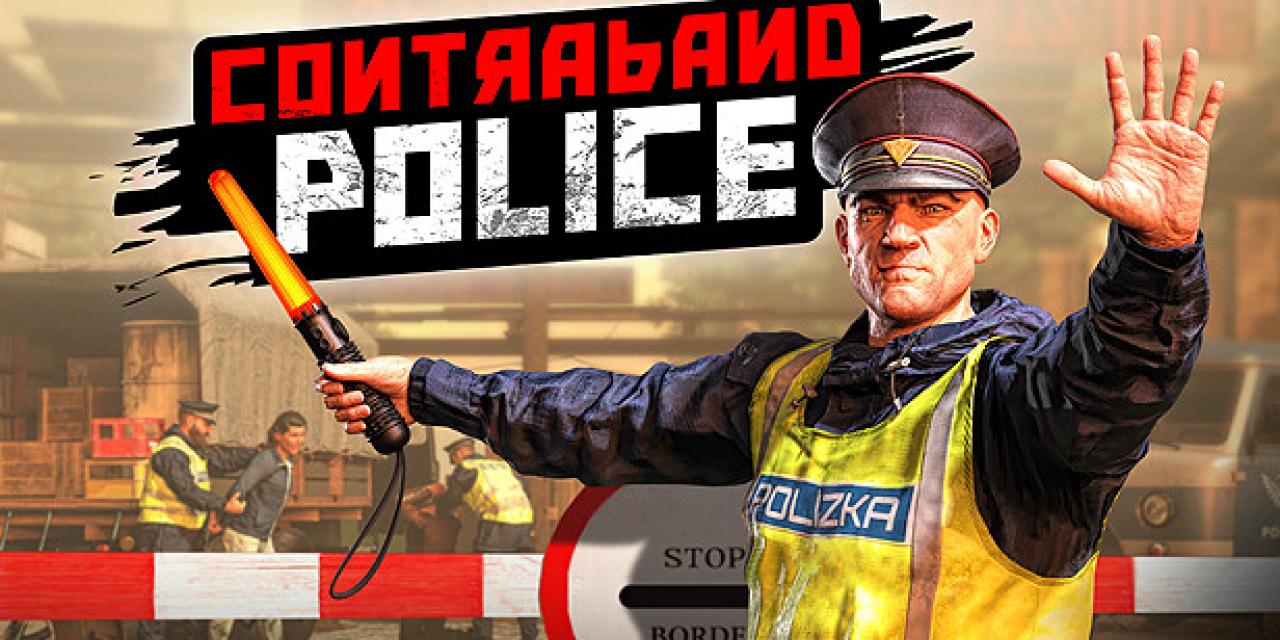


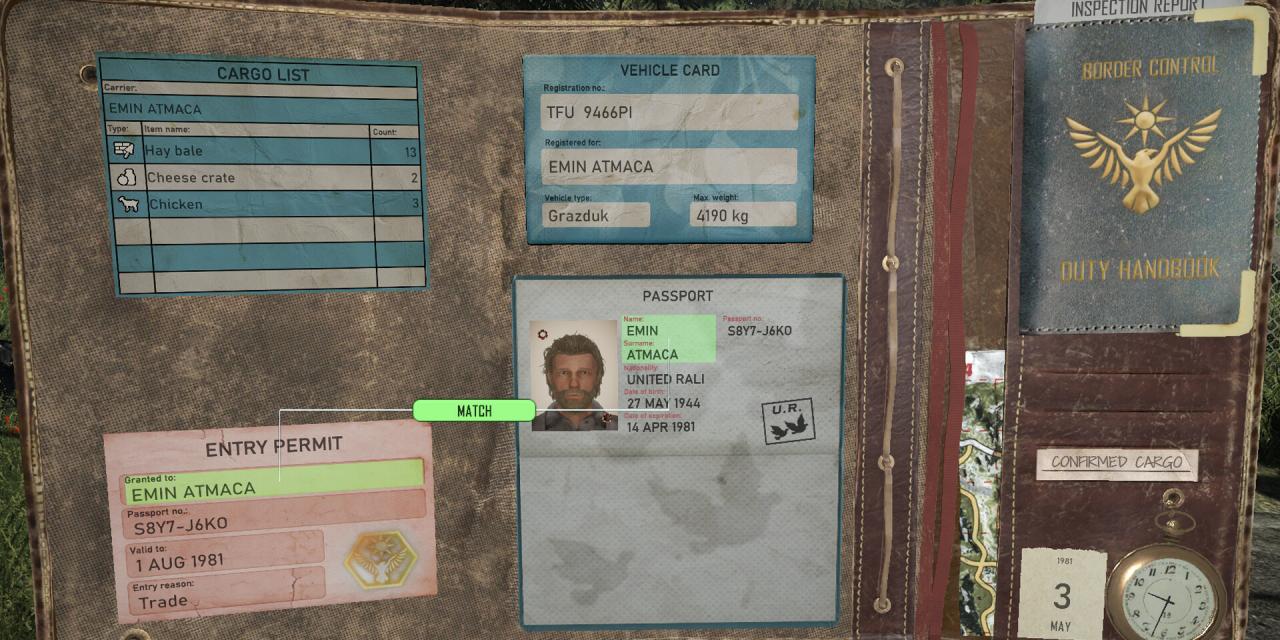
Even though Contraband Police is thrilling, it has some challenging aspects where players often get stuck. Here are five examples where you might get stuck:
- Complex Document Control: Increased volume and complexity of documents.
- Hidden Contraband Detection: Difficulty in finding concealed smuggling items.
- Intense Combat: Handling shootouts and high-speed chases.
- Resource Management: Balancing station upgrades and finances.
- Vehicle Chases: Keeping up with fleeing criminals.
The PLITCH Trainer
- Unlimited Health
- Unlimited Ammo
- Unlimited Money
- Instant Inspections
- Fast Cars
- No Reload
- One-Hit Kills
- No Vehicle Damage
- Infinite Durability
- Easy Contraband Detection
How Does the PLITCH Trainer Work?
- Download the client: Grab it from here or the PLITCH website.
- Install: Follow the installation prompts.
- Automatic Game Detection: The client can automatically scan your PC for installed games.
- Customization: Set custom hotkeys for cheats or use the default settings.
- Overlay Application: Download the overlay from the Microsoft Store for in-game access.
- Mobile App: Use the PLITCH app on Android or iPhone to activate cheats.
Benefits of PLITCH
- Safe: The software is virus-tested to ensure safety.
- Easy: It’s plug-and-play with a user-friendly interface.
- Free Options: Many cheats are free, with some premium options available.
- Maintained: Regular patches ensure compatibility with all game versions.
- Support: Excellent customer support for resolving any issues.
With these features, PLITCH makes enhancing your Contraband Police gameplay easy and efficient, allowing you to focus on the fun parts without the frustration.
July 24, 2024 - 1:01pm
















