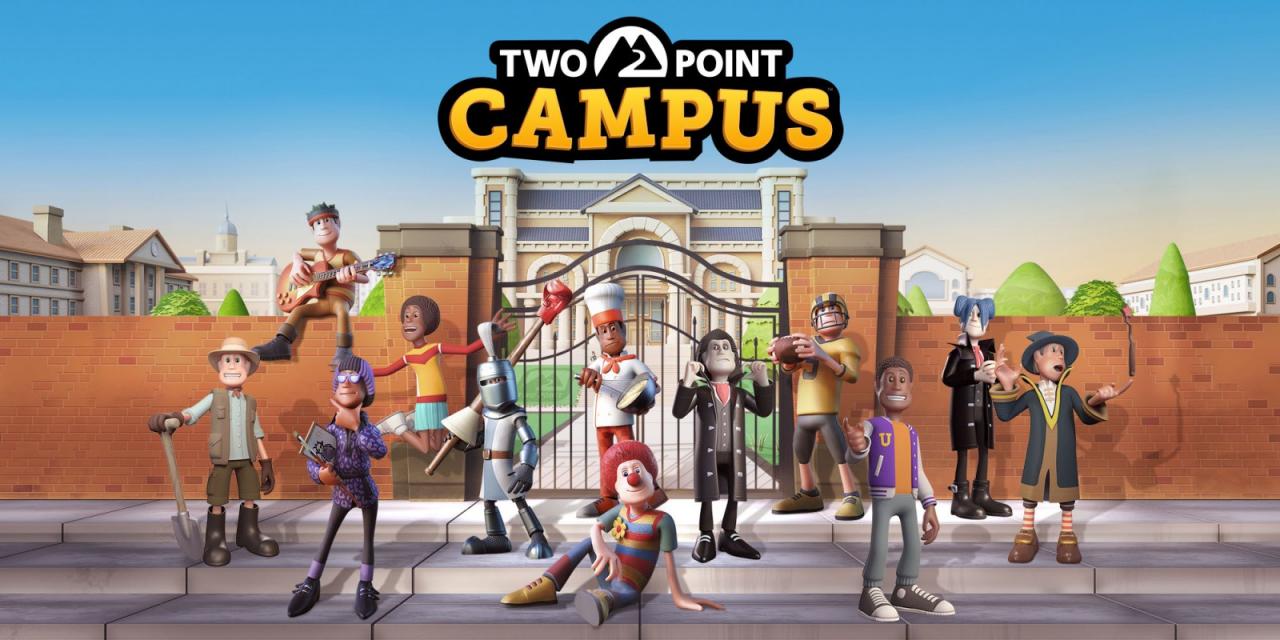



Two Point Campus v7.1.65175.0 (+20 Trainer) [Cheat Happens]
Text file description:
Two Point Campus / Two Point Campus by cheathappens.com ------------------------------------------------------- Activating this trainer ------------------------------------------------------- If not state otherwise below, press F1 at main menu. Listen for 'Trainer Activated'. Press desired hotkey. All hotkeys can be changed on the trainer. ================ Two Point Campus ================ Trainer Options ------------------------------------------------------- # Player NumPad1: Change Money NumPad2: Change Kudosh NumPad3: Change Course Points NumPad4: Free Build NumPad5: Max Room Prestige NumPad6: Unlock All Items NumPad7: Unlock All Levels NumPad8: Max Happiness NumPad9: Max Student Needs Multiply: Change Student Learn Rate Add: Unlimited Career Points Subtract: Max Level Stars Decimal: Unlimited Total Earned Kodush Divide: Fast Rsearch Editor Options ------------------------------------------------------- # Player Money Kudosh Course Points Student Learn Rate Multiplier # Game Game Speed Notes ------------------------------------------------------- To make the editor options work first open the build menu and click on the items with money and kudosh then close it also open the course menu and close it at this point you should be able to see the related values in the editor boxes. As for the Unlock All Levels and Unlock All Items,you should activate both of these options at the main ment before loading your game also take a note that if you'tr starting a new game it'd the best if you activate Unlock All Items after completeing the tutorial otherwise it might interfere with the progress. ================ Two Point Campus ================ Trainer Options ------------------------------------------------------- # Player NumPad1: Change Money NumPad2: Change Kudosh NumPad3: Change Course Points NumPad4: Free Build NumPad5: Max Room Prestige NumPad6: Unlock All Items NumPad7: Unlock All Levels NumPad8: Max Happiness NumPad9: Max Student Needs Multiply: Change Student Learn Rate Add: Unlimited Career Points Subtract: Max Level Stars Decimal: Unlimited Total Earned Kodush Divide: Fast Rsearch # Misc F1: Game Speed Editor Options ------------------------------------------------------- # Player Money Kudosh Course Points Student Learn Rate Multiplier Notes ------------------------------------------------------- To make the editor options work first open the build menu and click on the items with money and kudosh then close it also open the course menu and close it at this point you should be able to see the related values in the editor boxes. As for the Unlock All Levels and Unlock All Items,you should activate both of these options at the main ment before loading your game also take a note that if you'tr starting a new game it'd the best if you activate Unlock All Items after completeing the tutorial otherwise it might interfere with the progress. ==================================================================== Mute Hotkeys: ------------------------------------------------------- To temporarily disable the Hotkeys, press CTRL-H after trainer is activated. You can use CTRL-H to re-activate the Hotkeys as well. You can also mute specific hotkeys by changing the hotkey you want to mute to 'NONE'. Troubleshooting ------------------------------------------------------- Requirements: Aurora: https://www.cheathappens.com/trainers.asp Support: https://www.cheathappens.com/support.asp AUTHENTICITY NOTICE: ------------------------------------------------------- PLEASE REVIEW OUR PRIVACY POLICY AT HTTPS://WWW.CHEATHAPPENS.COM/PRIVACYPOLICY.ASP Get more trainers and updates at http://www.cheathappens.com
File information
Trainers are memory resident programs that alter the behaviour of a game.
Your anti-virus software and web browser may detect them as malware (viruses, worms, trojans, bots etc.).
This is almost always a false alarm.
File name: 71973_promo_chaio_s.zip
File size: 133.5 KB
Mime type: text/plain; charset=us-ascii compressed-encoding=application/zip; charset=binary
October 29, 2023 - 8:02pm
















