- PC
Medal Cheat
Backup file before changing anything.
Go to the /.../resource/mission folder in your Jane's USAF 2003 directory. Open the admin.ini file and locate the [medal] section. Delete the sections between Record00 and Record12 and put the following in that deleted space:
Record00=AF Commendation MedalMenuDMEMedalscommendation medal.bmp
Record01=Air Force Achievement MedalMenuDMEMedalsachievement
medal.bmp
Record02=Air Force CrossMenuDMEMedalsAirForceCross.bmp
Record03=Air Force Good Conduct MedalMenuDMEMedalsgood conduct medal.bmp
Record04=Air MedalMenuDMEMedalsair medal.bmp
Record05=Airman's MedalMenuDMEMedalsairman's medal.bmp
Record06=Distinguished Flying CrossMenuDMEMedalsdistinguished
flying cross medal.bmp
Record07=Grand Canyon MedalMenuDMEMedalsGrand Canyon Medal.bmp
Record08=Kuwait MedalMenuDMEMedalskuwait medal.bmp
Record09=Medal of HonorMenuDMEMedalsmedal of honor.bmp
Record10=Operation Grey Fox MedalMenuDMEMedalsGermany Medal.bmp
Record11=Silver StarMenuDMEMedalssilver star medal.bmp
Record12=Vietnam Service MedalMenuDMEMedalsvietnam service medal.bmp
Now select any mission file it should be a mission in the game - preferably the easy training missions. Go to the [missionside] section. Find a record as the following at the bottom of this section:
Record00=BluePlayerBriefTrainingWSBrief2.htm...............The colomn after the mentioning of the .htm file usualy is [None]. Put any medal name as it is from the perviously edited admin file medal section. For example, if you want the AF cross put in Air Force Cross. Now put 100 to the next column and place any greating text messege for the next [None] column. Now it should look like the following:
Record00=BluePlayerBriefTrainingWSBrief2.htmAir Force
Cross100well done....
You should change only these 3 columns to your preferences to avoid any unwarranted changes. When you finish the selected mission and if you score a 100 points, you will get the medal you placed in the aforementioned area. You may like wise select any ohter missions and do this to get all the 13 medals.
Rank Gain
Backup before doing any changes.
Open the /.../resource/missions folder in your Jane's USAF 2003 game directory. Open the admini.ini file and look for the section [RankEnum]. Change the records as follows:
Record02=2Lt1000MenuDMERanksRank02.bmpCongratulations........
It's suggested that you change your rank gain value to 1000 as shown above. Change all the other rank scores with a value of 1000 -- in order to be captain you must get a total score of 2000 for example. If you do this properly at the end of the all training missions you should become a general.
Red Flag
Backup before making any changes.
Create a pilot and remember the name and the callsign. Now quit the game and go to the /.../resource/missions directory in your Jane's USAF 2003 folder. Open the simulation.ini file and locate the [playerdata] section. Find the rank of your pilot in the record and change it to Lt so it should be look like this:
Record02=exit[None]eJect[None]x:gameusafResourceMenuBmpPilotPhotospic01.bmp0[None]0Lt000
Now you can play red flag missions with out ever getting the necessary rank.






